don't go blowing anything up just yet.
apparently I rattled a cage pretty close to the correct cell block over at Cisco, I should have an answer later today. :)
Cisco UPOE
- CuninganReset
- Member
- Posts: 35
- Joined: Tue Jan 17, 2017 6:15 am
- Has thanked: 18 times
- Been thanked: 9 times
Re: Cisco UPOE
Hello!! any news?
I have the Cisco AP and i am afraid of breaking out one PoE port of the switch.
I have the Cisco AP and i am afraid of breaking out one PoE port of the switch.
-

lligetfa - Associate

- Posts: 1191
- Joined: Sun Aug 03, 2014 12:12 pm
- Location: Fort Frances Ont. Canada
- Has thanked: 307 times
- Been thanked: 381 times
Re: Cisco UPOE
If it is only the WISP switch you are worried about breaking, then try to power it up with a Ubiquiti AF24 PoE injector. It uses the same voltage on the same pins as the WS.
- CuninganReset
- Member
- Posts: 35
- Joined: Tue Jan 17, 2017 6:15 am
- Has thanked: 18 times
- Been thanked: 9 times
Re: Cisco UPOE
I prefer not to break the Cisco also but if it is necessary...
I am wondering if Julian have any answer from Cisco or not, although i will try to reverse engineer the Cisco PoE in, maybe it have reverse polarity diode and can we powered in any way.
I am wondering if Julian have any answer from Cisco or not, although i will try to reverse engineer the Cisco PoE in, maybe it have reverse polarity diode and can we powered in any way.
- Julian
Re: Cisco UPOE
The af24 injector should have over current shutdown, or in other words, if you plug in a shorted cable the light should turn off.. so it might stand to reason that it won't damage the AP? Proceed with caution
As far as getting an answer out of big blue, no luck yet, sorry. I got two emails back to back, and then nothing, I now share your frustration.
As far as getting an answer out of big blue, no luck yet, sorry. I got two emails back to back, and then nothing, I now share your frustration.
- CuninganReset
- Member
- Posts: 35
- Joined: Tue Jan 17, 2017 6:15 am
- Has thanked: 18 times
- Been thanked: 9 times
Re: Cisco UPOE
Hello.
I make a first test to the AP, from any pair to any other pair on the RJ-45 i see a "something" with 0,15 voltaje drop, it must be a schottky diode that are rated at 0,15.
No matter what pair i select, 1 to 4, 2 to 3, 4 to 1, the result is the same 0,15, i think that is diode protected.
I was thinking about a little and i think that must be possible because if you use a cross over cable the AP will se the Pair 1 (pins 1,2) in pair 2 (pins 3,6) and this will reverse the polarity of the PoE and make white smoke.
I will order a PoE injector with same polarity than Wisp switch to test.
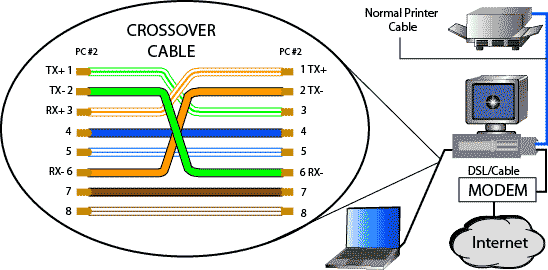
I make a first test to the AP, from any pair to any other pair on the RJ-45 i see a "something" with 0,15 voltaje drop, it must be a schottky diode that are rated at 0,15.
No matter what pair i select, 1 to 4, 2 to 3, 4 to 1, the result is the same 0,15, i think that is diode protected.
I was thinking about a little and i think that must be possible because if you use a cross over cable the AP will se the Pair 1 (pins 1,2) in pair 2 (pins 3,6) and this will reverse the polarity of the PoE and make white smoke.
I will order a PoE injector with same polarity than Wisp switch to test.
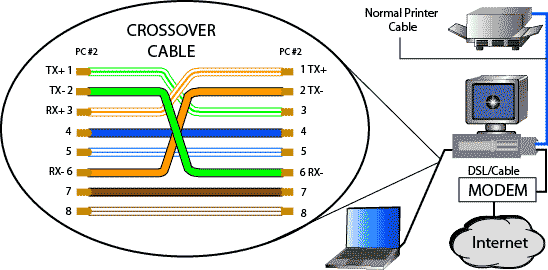
- CuninganReset
- Member
- Posts: 35
- Joined: Tue Jan 17, 2017 6:15 am
- Has thanked: 18 times
- Been thanked: 9 times
Re: Cisco UPOE
I am thinking here, and maybe the solution is to crossover the cable, as easy as this and the AP will see the power on the correct pairs.
What do you think?
I have ordered a WS-12-250DC to test, i will test with cross over cable and see what happens, if work i will put straight cable and maybe it works.
What do you think?
I have ordered a WS-12-250DC to test, i will test with cross over cable and see what happens, if work i will put straight cable and maybe it works.
- CuninganReset
- Member
- Posts: 35
- Joined: Tue Jan 17, 2017 6:15 am
- Has thanked: 18 times
- Been thanked: 9 times
 Re: Cisco UPOE
Re: Cisco UPOE
Hello all.
Good news for us, it is possible to power up a Cisco Aironet UPOE with our Netonix switches with 48VH but... some precautions needs to be taken.
DANGER, CISCO SHIT DESTRUCTION IF NOT DONE PROPERLY.
I lost one Cisco Aironet 1572EAC during the test, his sacrifice will be remembered forever
The trick is to use a ethernet cross over cable to power the AP.
First i tried with a normal ethernet cable and 48VH in the switch, the Cisco Powered up but switch port did not link neither 1Gb or 100Mb or anything, if i force it to 100MF it linked up but no data was received.
Thsi Aironet acts as normally with the blinking lights and all ok but no link was stablished with the switch.
Later i decided to try with a crossover cable, i built it and tried another time, this time Cisco Aironet powered up and i had the link on the switch at 1 Gbps and i get some packets in RX side of the switch.
I do not have Wireless controller and i do not know if all is ok, but in appearance it is all ok now.
Good news for us, it is possible to power up a Cisco Aironet UPOE with our Netonix switches with 48VH but... some precautions needs to be taken.
DANGER, CISCO SHIT DESTRUCTION IF NOT DONE PROPERLY.
I lost one Cisco Aironet 1572EAC during the test, his sacrifice will be remembered forever

The trick is to use a ethernet cross over cable to power the AP.
First i tried with a normal ethernet cable and 48VH in the switch, the Cisco Powered up but switch port did not link neither 1Gb or 100Mb or anything, if i force it to 100MF it linked up but no data was received.
Thsi Aironet acts as normally with the blinking lights and all ok but no link was stablished with the switch.
Later i decided to try with a crossover cable, i built it and tried another time, this time Cisco Aironet powered up and i had the link on the switch at 1 Gbps and i get some packets in RX side of the switch.
I do not have Wireless controller and i do not know if all is ok, but in appearance it is all ok now.
Who is online
Users browsing this forum: No registered users and 79 guests
