Chris - I purchased two new WS-24-400A
from Neobits - both of them will not allow me to change the IP information. I upgraded the firmware when I first received them. It goes back to the default IP every time. I contacted Neobits immediately the first day I received them and have been back and forth with them for a couple weeks. They will not do anything even though I spent $1000 and tell me that I have to contact you or the Netonix team through this forum. I need my switches fixed or replaced. I bought these for an Air Fiber upgrade which is on hold till I can get this issue resolved. This is the first time I have purchased from Neobits and am not impressed. This is the first time I have purchased Netonix switches per the recommendation of a colleague. I hope this is a fluke. In any case I need this resolved ASAP!
Thanks Aaron
WS-24-400A - NEW - CANT CHANGE DEFAULT IP'S
- aatherton
- Member
- Posts: 1
- Joined: Sun Jul 31, 2016 11:26 am
- Has thanked: 0 time
- Been thanked: 0 time
-

sirhc - Employee

- Posts: 7416
- Joined: Tue Apr 08, 2014 3:48 pm
- Location: Lancaster, PA
- Has thanked: 1608 times
- Been thanked: 1325 times
Re: WS-24-400A - NEW - CANT CHANGE DEFAULT IP'S
Go to the Device/Configuration Tab and disable Revert Timer
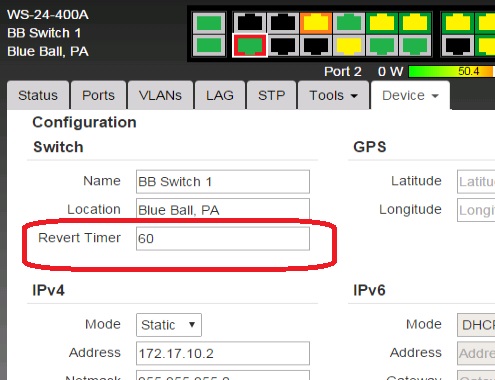
Maybe read these posts:
viewtopic.php?f=17&t=1467&p=10848&hilit=Revert#p10848
viewtopic.php?f=6&t=1904&p=14135&hilit=Revert#p14135
viewtopic.php?f=17&t=1709&p=12825&hilit=Revert#p12825
viewtopic.php?f=17&t=1512&p=11191&hilit=Revert#p11189
You can also search the forums for more information on the Revert Timer
Maybe read these posts:
viewtopic.php?f=17&t=1467&p=10848&hilit=Revert#p10848
viewtopic.php?f=6&t=1904&p=14135&hilit=Revert#p14135
viewtopic.php?f=17&t=1709&p=12825&hilit=Revert#p12825
viewtopic.php?f=17&t=1512&p=11191&hilit=Revert#p11189
You can also search the forums for more information on the Revert Timer
Support is handled on the Forums not in Emails and PMs.
Before you ask a question use the Search function to see it has been answered before.
To do an Advanced Search click the magnifying glass in the Search Box.
To upload pictures click the Upload attachment link below the BLUE SUBMIT BUTTON.
Before you ask a question use the Search function to see it has been answered before.
To do an Advanced Search click the magnifying glass in the Search Box.
To upload pictures click the Upload attachment link below the BLUE SUBMIT BUTTON.
2 posts
Page 1 of 1
Who is online
Users browsing this forum: No registered users and 58 guests
