Installation Issue
Posted: Fri Sep 01, 2017 12:56 pm
Hello, everyone!
We recently purchased 3 of the WISP switches, two WS-8-150-AC's and a WS-26-AC. We implemented the WS-8's in our test environment, and are running into a couple of issues that maybe you guys can help us out with.
The switch that is giving us an issue is on a tower that has a backbone hop coming in, and backbone hop going out, and a Telrad base station. Telrad has 4 assigned VLANs (Default, Bearer, PDN, VPLS). The backhauls function properly, however, the Telrad Device can not be pinged by anything else on the network UNLESS we trunk the port over to a lower level switch, then utilize a port on that Switch for the Base station.
I am sure I am doing something wrong in configuration, just simply because the Netonix switches are a little bit more robust than our previous solutions (a large reason why they are being implemented now).
Here is our Current VLAN setup:
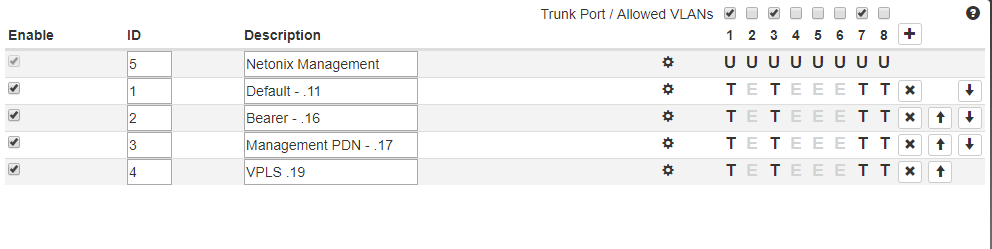 We are on Firmware 1.4.7 (the most recent stable version I do believe).
We are on Firmware 1.4.7 (the most recent stable version I do believe).
We wanted to get this sorted out in our test environment before we implemented the 26 port switch at our larger servicing tower. Any suggestions would be a great help!
In case there is more information you guys need to locate the issue, port status:
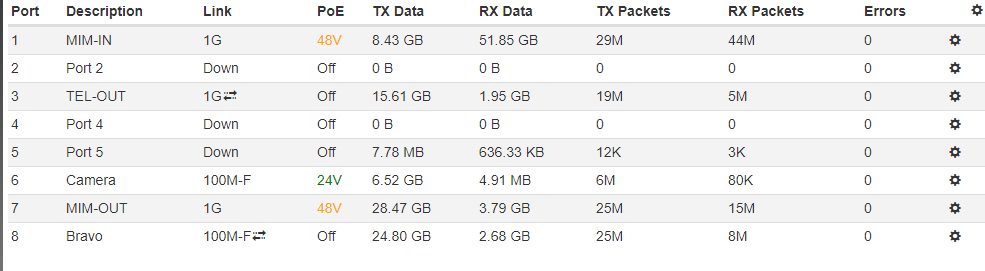
Device Status:
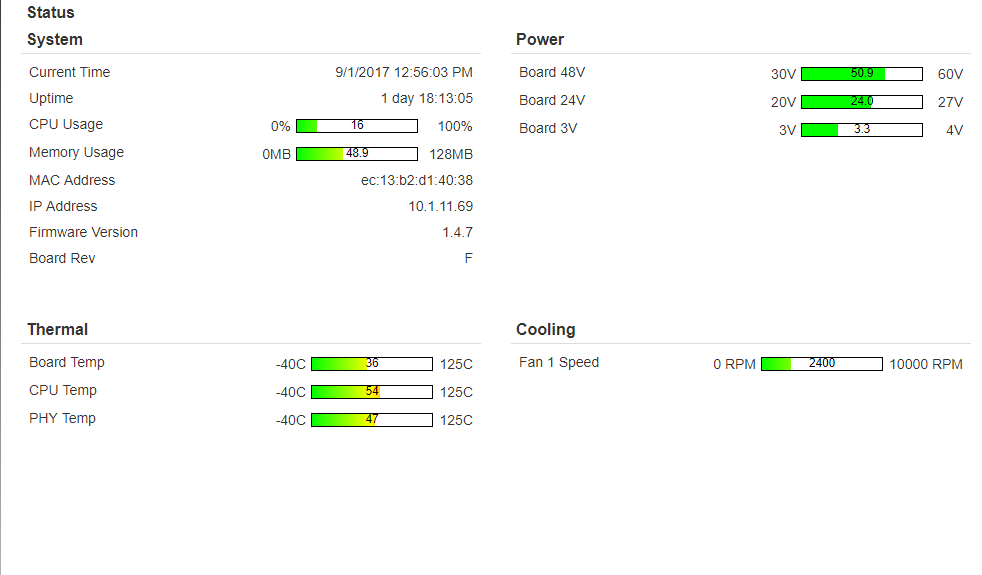
thanks again in advance for taking the time!
We recently purchased 3 of the WISP switches, two WS-8-150-AC's and a WS-26-AC. We implemented the WS-8's in our test environment, and are running into a couple of issues that maybe you guys can help us out with.
The switch that is giving us an issue is on a tower that has a backbone hop coming in, and backbone hop going out, and a Telrad base station. Telrad has 4 assigned VLANs (Default, Bearer, PDN, VPLS). The backhauls function properly, however, the Telrad Device can not be pinged by anything else on the network UNLESS we trunk the port over to a lower level switch, then utilize a port on that Switch for the Base station.
I am sure I am doing something wrong in configuration, just simply because the Netonix switches are a little bit more robust than our previous solutions (a large reason why they are being implemented now).
Here is our Current VLAN setup:
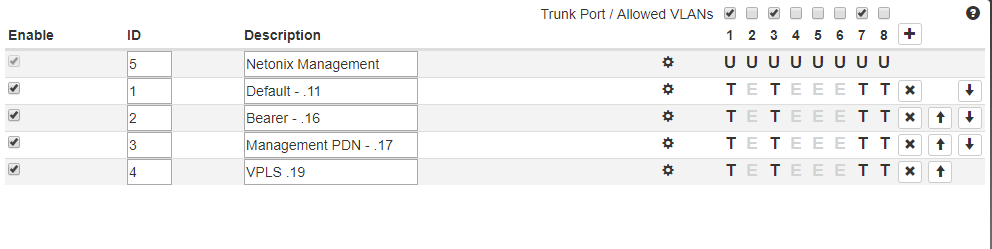 We are on Firmware 1.4.7 (the most recent stable version I do believe).
We are on Firmware 1.4.7 (the most recent stable version I do believe).We wanted to get this sorted out in our test environment before we implemented the 26 port switch at our larger servicing tower. Any suggestions would be a great help!
In case there is more information you guys need to locate the issue, port status:
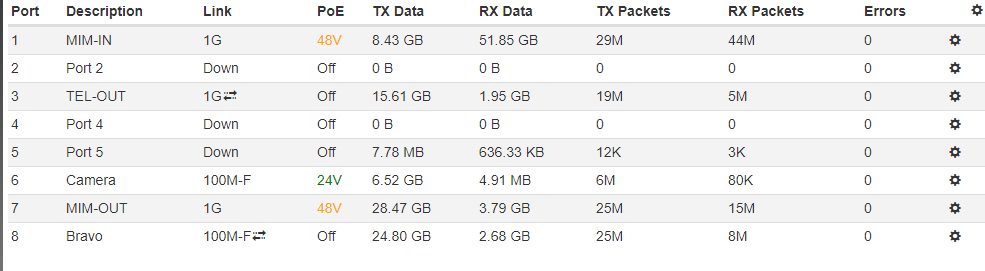
Device Status:
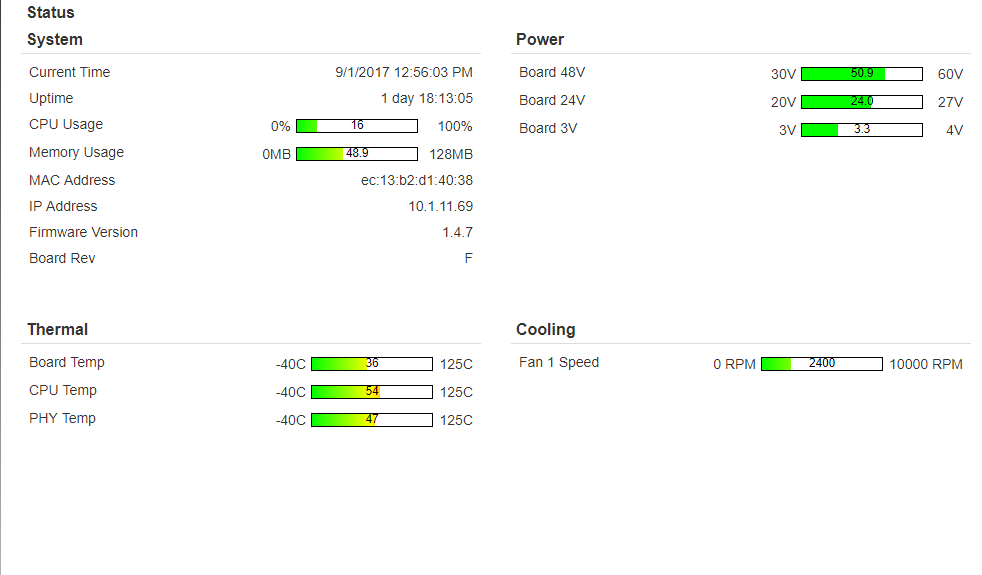
thanks again in advance for taking the time!