Netonix MSTP fail
Posted: Thu Aug 08, 2019 2:50 pm
Netonix MSTP failTwo Netonix model WS-12-250-DC with, 1.5.3 firmware are used in the laboratory
Netonix-R20 Netonix-R35
MSTP - Enable Name:R3 Revision:3 MSTP - Enable Name:R3 Revision:3
Priority:32768 Priority:28672
Bridge ID:32768-EC-13-B2-82-65-0E Bridge ID: ID:28672-EC-13-B2-83-1A-12
Root Bridge ID:28672-EC-13-B2-83-1A-12 Root Bridge ID:28672-EC-13-B2-83-1A-12
E1------------ Vlan1 ---PC ---- 172.20.20.1/24 E1---------Vlan1--PC----172.20.35.2/24
Vlan3410 ------ 192.168.10.2/24 Vlan3410 ----192.168.10.1/24
Vlan3411--------192.168.11.2/24 Vlan3411-----192.168.11.1/24
E2-------------------------------------------------------------------------------------------------------E2
Vlan3410 - MST-Instance1-Root Vlan3410 - MST-Instance1-Designated
Vlan3411 - MST-Instance2-Alternate Vlan3411 - MST-Instance2-Designated
E3-------------------------------------------------------------------------------------------------------E3
Vlan3410 - MST-Instance1-Alternate Vlan3410 - MST-Instance1-Designated
Vlan3411 - MST-Instance2-Root Vlan3411 - MST-Instance2-Designated
- Under normal operating conditions, traffic from the Vlan3410 flows through E2 between both Netonix devices.
Example: Ping from 192.168.10.1 to 192.168.10.2
- Under conditions of connection failure in E2, traffic from the Vlan3410 flows through E3 between both Netonix devices.
Example: Ping from 192.168.10.1 to 192.168.10.2
- Under normal operating conditions, traffic from the Vlan3411 flows through E3 between both Netonix devices.
Example: Ping from 192.168.11.1 to 192.168.11.2
- Under conditions of connection failure in E3, traffic from Vlan3411 flows through E2 between both Netonix devices.
Example: Ping from 192.168.11.1 to 192.168.11.2
Fail A:
- Under normal conditions, traffic from 192.168.10.1 to 192.168.10.2 flows through E2.
- Action: Break the connection between E3, wait 1 second, then resume the connection between E3.
- Failure: Traffic between 192.168.10.1 and 192.168.10.2 stops flowing.
Failure B:
- Under normal conditions, traffic from 192.168.11.1 to 192.168.11.2 flows through E3.
- Action: Break the connection between E2, wait 1 second, then resume the connection between E2.
- Failure: Traffic between 192.168.11.1 and 192.168.11.2 stops flowing.
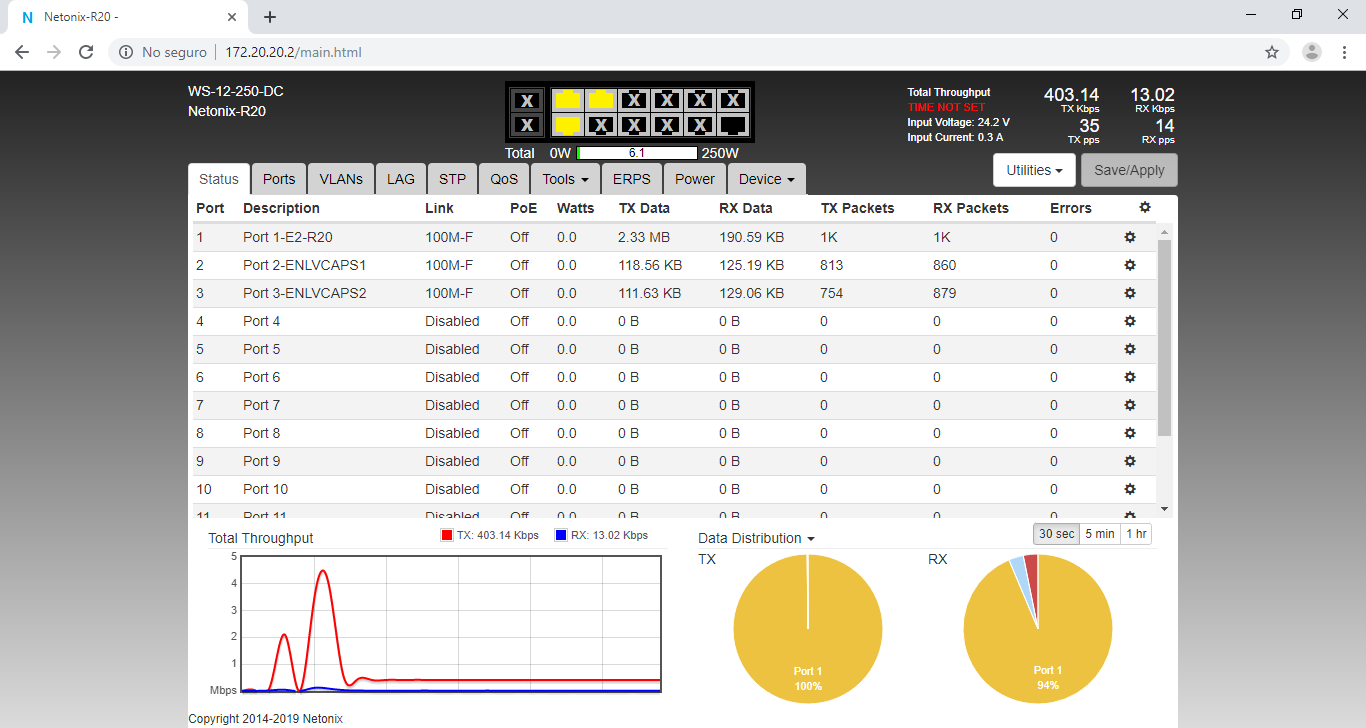
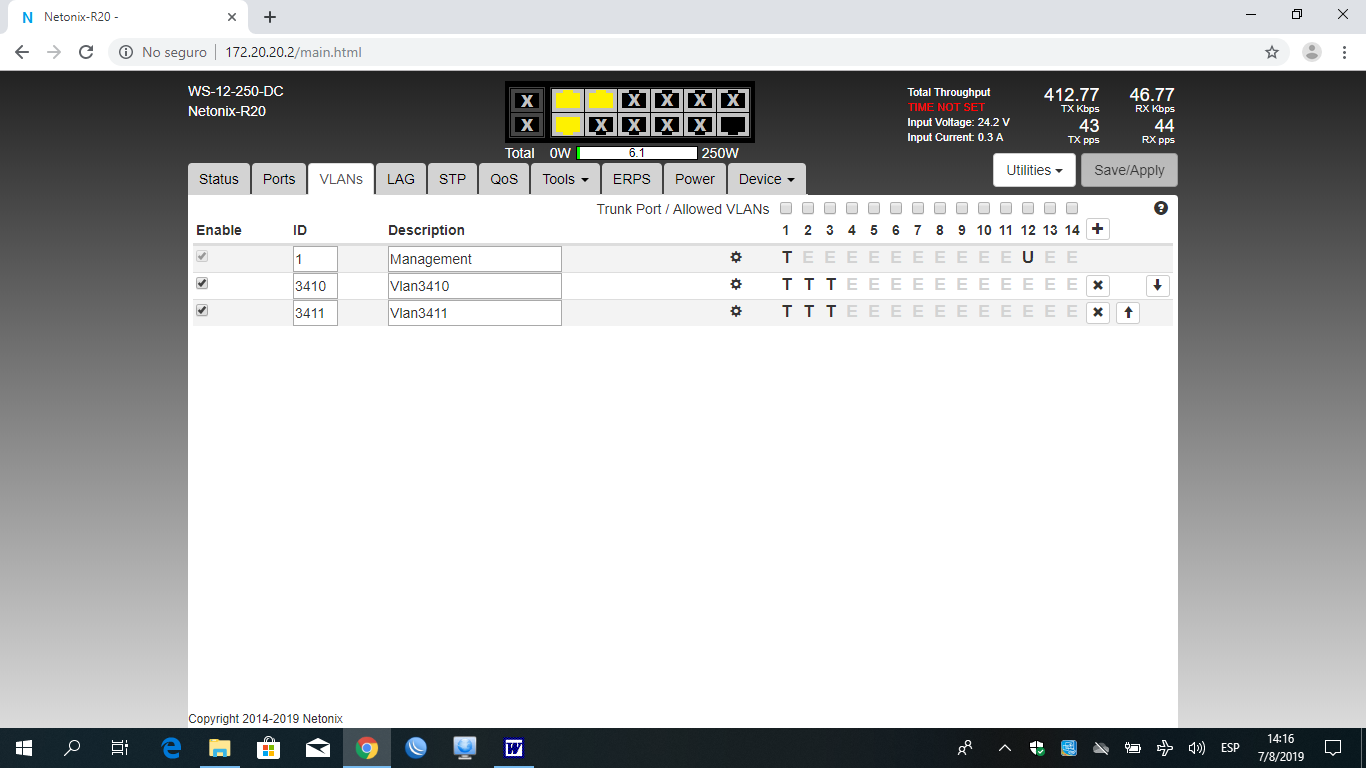

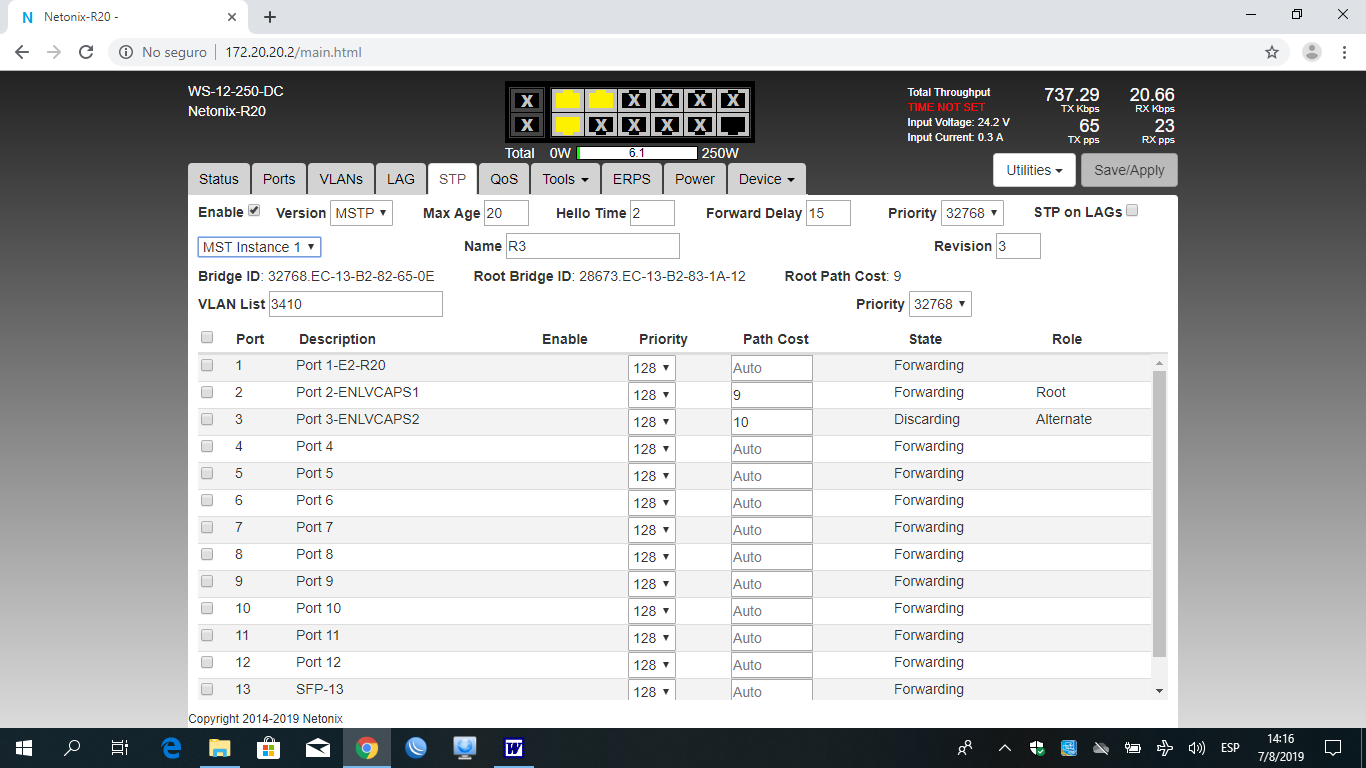

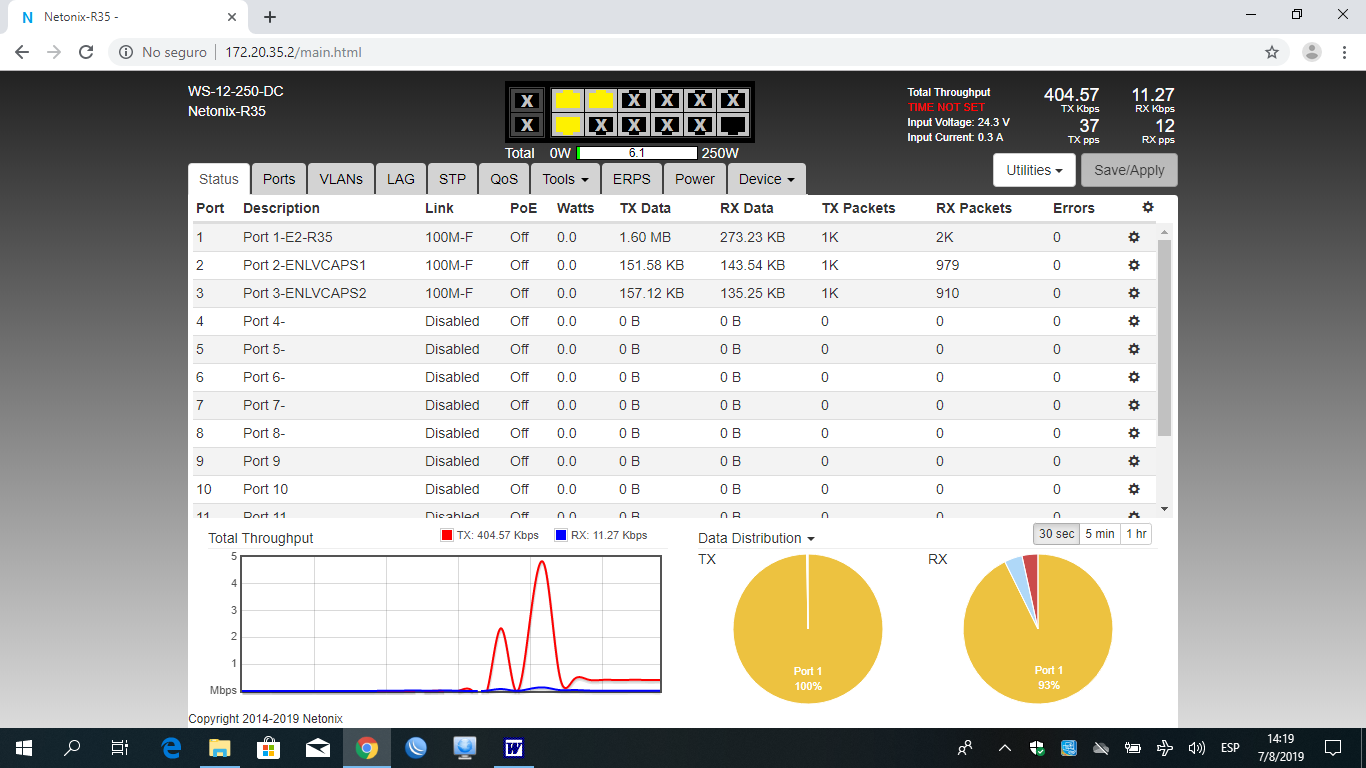



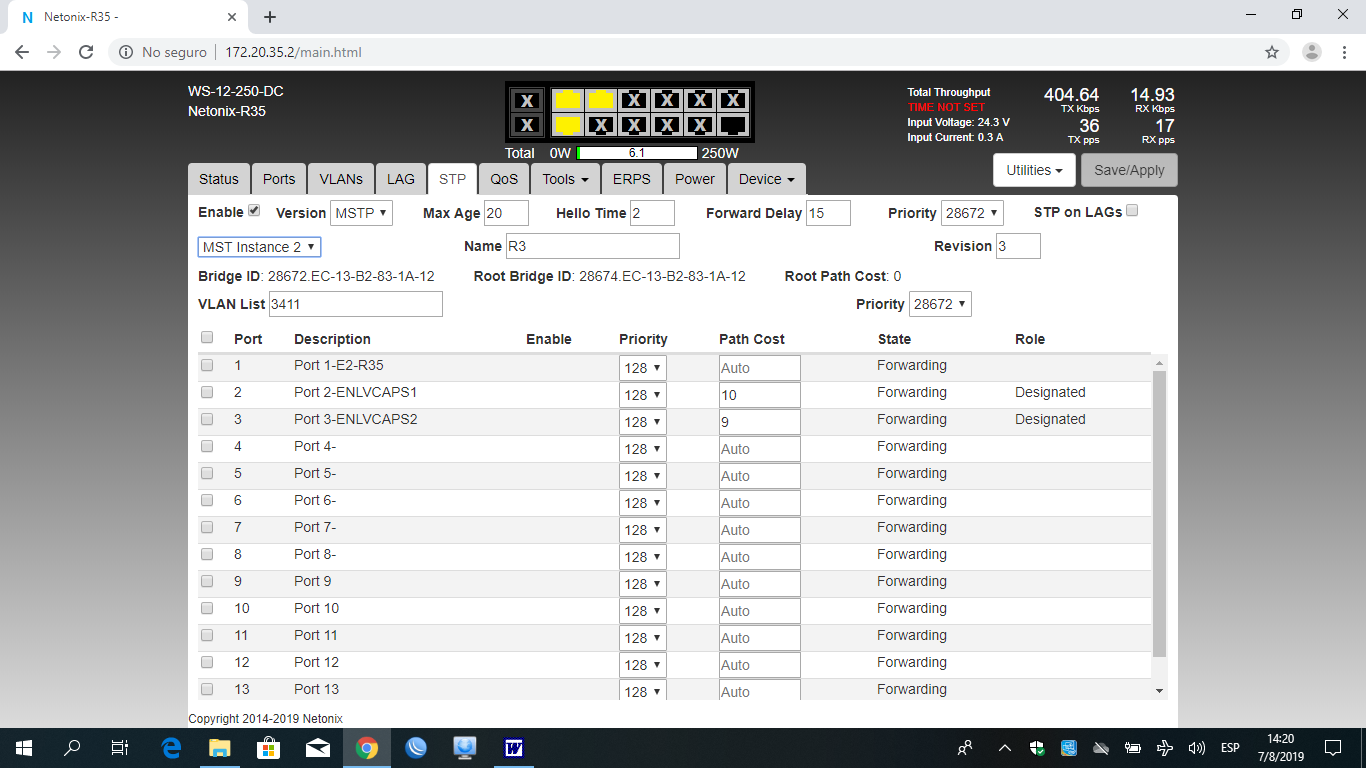
Netonix-R20 Netonix-R35
MSTP - Enable Name:R3 Revision:3 MSTP - Enable Name:R3 Revision:3
Priority:32768 Priority:28672
Bridge ID:32768-EC-13-B2-82-65-0E Bridge ID: ID:28672-EC-13-B2-83-1A-12
Root Bridge ID:28672-EC-13-B2-83-1A-12 Root Bridge ID:28672-EC-13-B2-83-1A-12
E1------------ Vlan1 ---PC ---- 172.20.20.1/24 E1---------Vlan1--PC----172.20.35.2/24
Vlan3410 ------ 192.168.10.2/24 Vlan3410 ----192.168.10.1/24
Vlan3411--------192.168.11.2/24 Vlan3411-----192.168.11.1/24
E2-------------------------------------------------------------------------------------------------------E2
Vlan3410 - MST-Instance1-Root Vlan3410 - MST-Instance1-Designated
Vlan3411 - MST-Instance2-Alternate Vlan3411 - MST-Instance2-Designated
E3-------------------------------------------------------------------------------------------------------E3
Vlan3410 - MST-Instance1-Alternate Vlan3410 - MST-Instance1-Designated
Vlan3411 - MST-Instance2-Root Vlan3411 - MST-Instance2-Designated
- Under normal operating conditions, traffic from the Vlan3410 flows through E2 between both Netonix devices.
Example: Ping from 192.168.10.1 to 192.168.10.2
- Under conditions of connection failure in E2, traffic from the Vlan3410 flows through E3 between both Netonix devices.
Example: Ping from 192.168.10.1 to 192.168.10.2
- Under normal operating conditions, traffic from the Vlan3411 flows through E3 between both Netonix devices.
Example: Ping from 192.168.11.1 to 192.168.11.2
- Under conditions of connection failure in E3, traffic from Vlan3411 flows through E2 between both Netonix devices.
Example: Ping from 192.168.11.1 to 192.168.11.2
Fail A:
- Under normal conditions, traffic from 192.168.10.1 to 192.168.10.2 flows through E2.
- Action: Break the connection between E3, wait 1 second, then resume the connection between E3.
- Failure: Traffic between 192.168.10.1 and 192.168.10.2 stops flowing.
Failure B:
- Under normal conditions, traffic from 192.168.11.1 to 192.168.11.2 flows through E3.
- Action: Break the connection between E2, wait 1 second, then resume the connection between E2.
- Failure: Traffic between 192.168.11.1 and 192.168.11.2 stops flowing.