I was able to log into the web ui long enough to look at the log the only thing unexpected was a report of STP causing a few discards on port 2 which doesn't make sense nor is a port im trying to access the switch thru.
I either get a blank page or it waits for ever for the page to load but nothing ever happens.
I have always had most luck in chrome with the wisp switch but no browser helped.
I do have ssh access though.
ws-12-250a
Thanks
firmware loosing web ui 1.3.9rc12 ws-12-250a
-

STBAZ - Member
- Posts: 40
- Joined: Tue Dec 15, 2015 12:47 am
- Location: Arizona
- Has thanked: 11 times
- Been thanked: 5 times
firmware loosing web ui 1.3.9rc12 ws-12-250a
Last edited by STBAZ on Mon Jan 11, 2016 10:25 pm, edited 1 time in total.
-

STBAZ - Member
- Posts: 40
- Joined: Tue Dec 15, 2015 12:47 am
- Location: Arizona
- Has thanked: 11 times
- Been thanked: 5 times
Re: firmware loosing web ui 1.3.9rc12 ws-12-250a
switch is pulling dhcp and can access the dhcp server
-

STBAZ - Member
- Posts: 40
- Joined: Tue Dec 15, 2015 12:47 am
- Location: Arizona
- Has thanked: 11 times
- Been thanked: 5 times
Re: firmware loosing web ui 1.3.9rc12 ws-12-250a
I got back into th web gui as i couldnt view the log via ssh(might be doing it wrong)
Jan 11 16:54:00 STP: set port 2 to discarding
Jan 11 16:54:00 kernel: link state changed to 'down' on port 2
Jan 11 16:54:02 kernel: link state changed to 'up' on port 2
Jan 11 16:54:02 STP: set port 2 to discarding
Jan 11 16:54:04 STP: set port 2 to learning
Jan 11 16:54:04 STP: set port 2 to forwarding
Jan 11 17:11:11 udhcpc[1288]: Sending renew...
Jan 11 17:11:11 udhcpc[1288]: Lease of xxx.xxx.xxx.xxx obtained, lease time 7200
Jan 11 17:28:59 monitor: restarting vtss_appl
Jan 11 17:29:00 STP: set port 1 to discarding
Jan 11 17:29:00 STP: set port 2 to discarding
Jan 11 17:29:00 STP: set port 3 to discarding
Jan 11 17:29:00 STP: set port 4 to discarding
Jan 11 17:29:00 STP: set port 9 to discarding
Jan 11 17:29:01 STP: set port 10 to discarding
Jan 11 17:29:01 STP: set port 11 to discarding
Jan 11 17:29:01 STP: set port 12 to discarding
Jan 11 17:29:01 STP: set port 10 to learning
Jan 11 17:29:01 STP: set port 10 to forwarding
Jan 11 17:29:03 STP: set port 12 to learning
Jan 11 17:29:03 STP: set port 12 to forwarding
Jan 11 17:29:03 STP: set port 11 to learning
Jan 11 17:29:04 STP: set port 11 to forwarding
Jan 11 17:29:04 STP: set port 9 to learning
Jan 11 17:29:04 STP: set port 9 to forwarding
Jan 11 17:29:04 STP: set port 4 to learning
Jan 11 17:29:04 STP: set port 4 to forwarding
Jan 11 17:29:04 STP: set port 3 to learning
Jan 11 17:29:04 STP: set port 3 to forwarding
Jan 11 17:29:04 STP: set port 2 to learning
Jan 11 17:29:04 STP: set port 2 to forwarding
Jan 11 17:29:04 STP: set port 1 to learning
Jan 11 17:29:04 STP: set port 1 to forwarding
Jan 11 17:34:50 dropbear[1760]: Child connection from
Jan 11 17:34:57 dropbear[1760]: password auth succeeded for 'Travis' from
Jan 11 16:54:00 STP: set port 2 to discarding
Jan 11 16:54:00 kernel: link state changed to 'down' on port 2
Jan 11 16:54:02 kernel: link state changed to 'up' on port 2
Jan 11 16:54:02 STP: set port 2 to discarding
Jan 11 16:54:04 STP: set port 2 to learning
Jan 11 16:54:04 STP: set port 2 to forwarding
Jan 11 17:11:11 udhcpc[1288]: Sending renew...
Jan 11 17:11:11 udhcpc[1288]: Lease of xxx.xxx.xxx.xxx obtained, lease time 7200
Jan 11 17:28:59 monitor: restarting vtss_appl
Jan 11 17:29:00 STP: set port 1 to discarding
Jan 11 17:29:00 STP: set port 2 to discarding
Jan 11 17:29:00 STP: set port 3 to discarding
Jan 11 17:29:00 STP: set port 4 to discarding
Jan 11 17:29:00 STP: set port 9 to discarding
Jan 11 17:29:01 STP: set port 10 to discarding
Jan 11 17:29:01 STP: set port 11 to discarding
Jan 11 17:29:01 STP: set port 12 to discarding
Jan 11 17:29:01 STP: set port 10 to learning
Jan 11 17:29:01 STP: set port 10 to forwarding
Jan 11 17:29:03 STP: set port 12 to learning
Jan 11 17:29:03 STP: set port 12 to forwarding
Jan 11 17:29:03 STP: set port 11 to learning
Jan 11 17:29:04 STP: set port 11 to forwarding
Jan 11 17:29:04 STP: set port 9 to learning
Jan 11 17:29:04 STP: set port 9 to forwarding
Jan 11 17:29:04 STP: set port 4 to learning
Jan 11 17:29:04 STP: set port 4 to forwarding
Jan 11 17:29:04 STP: set port 3 to learning
Jan 11 17:29:04 STP: set port 3 to forwarding
Jan 11 17:29:04 STP: set port 2 to learning
Jan 11 17:29:04 STP: set port 2 to forwarding
Jan 11 17:29:04 STP: set port 1 to learning
Jan 11 17:29:04 STP: set port 1 to forwarding
Jan 11 17:34:50 dropbear[1760]: Child connection from
Jan 11 17:34:57 dropbear[1760]: password auth succeeded for 'Travis' from
-

STBAZ - Member
- Posts: 40
- Joined: Tue Dec 15, 2015 12:47 am
- Location: Arizona
- Has thanked: 11 times
- Been thanked: 5 times
Re: firmware loosing web ui 1.3.9rc12 ws-12-250a
all 8 active ports went into discard mode
-

STBAZ - Member
- Posts: 40
- Joined: Tue Dec 15, 2015 12:47 am
- Location: Arizona
- Has thanked: 11 times
- Been thanked: 5 times
Re: firmware loosing web ui 1.3.9rc12 ws-12-250a
did it again last night
Jan 14 21:26:53 monitor: restarting vtss_appl
Jan 14 21:26:53 STP: set port 1 to discarding
Jan 14 21:26:54 STP: set port 2 to discarding
Jan 14 21:26:54 STP: set port 3 to discarding
Jan 14 21:26:54 STP: set port 4 to discarding
Jan 14 21:26:54 STP: set port 9 to discarding
Jan 14 21:26:54 STP: set port 10 to discarding
Jan 14 21:26:54 STP: set port 11 to discarding
Jan 14 21:26:54 STP: set port 12 to discarding
Jan 14 21:26:55 STP: set port 10 to learning
Jan 14 21:26:55 STP: set port 10 to forwarding
Jan 14 21:26:57 STP: set port 12 to learning
Jan 14 21:26:57 STP: set port 12 to forwarding
Jan 14 21:26:57 STP: set port 11 to learning
Jan 14 21:26:57 STP: set port 11 to forwarding
Jan 14 21:26:57 STP: set port 9 to learning
Jan 14 21:26:57 STP: set port 9 to forwarding
Jan 14 21:26:57 STP: set port 4 to learning
Jan 14 21:26:57 STP: set port 4 to forwarding
Jan 14 21:26:57 STP: set port 3 to learning
Jan 14 21:26:57 STP: set port 3 to forwarding
Jan 14 21:26:57 STP: set port 2 to learning
Jan 14 21:26:57 STP: set port 2 to forwarding
Jan 14 21:26:58 STP: set port 1 to learning
Jan 14 21:26:58 STP: set port 1 to forwarding
upgrading to rc13 right now
Jan 14 21:26:53 monitor: restarting vtss_appl
Jan 14 21:26:53 STP: set port 1 to discarding
Jan 14 21:26:54 STP: set port 2 to discarding
Jan 14 21:26:54 STP: set port 3 to discarding
Jan 14 21:26:54 STP: set port 4 to discarding
Jan 14 21:26:54 STP: set port 9 to discarding
Jan 14 21:26:54 STP: set port 10 to discarding
Jan 14 21:26:54 STP: set port 11 to discarding
Jan 14 21:26:54 STP: set port 12 to discarding
Jan 14 21:26:55 STP: set port 10 to learning
Jan 14 21:26:55 STP: set port 10 to forwarding
Jan 14 21:26:57 STP: set port 12 to learning
Jan 14 21:26:57 STP: set port 12 to forwarding
Jan 14 21:26:57 STP: set port 11 to learning
Jan 14 21:26:57 STP: set port 11 to forwarding
Jan 14 21:26:57 STP: set port 9 to learning
Jan 14 21:26:57 STP: set port 9 to forwarding
Jan 14 21:26:57 STP: set port 4 to learning
Jan 14 21:26:57 STP: set port 4 to forwarding
Jan 14 21:26:57 STP: set port 3 to learning
Jan 14 21:26:57 STP: set port 3 to forwarding
Jan 14 21:26:57 STP: set port 2 to learning
Jan 14 21:26:57 STP: set port 2 to forwarding
Jan 14 21:26:58 STP: set port 1 to learning
Jan 14 21:26:58 STP: set port 1 to forwarding
upgrading to rc13 right now
-

STBAZ - Member
- Posts: 40
- Joined: Tue Dec 15, 2015 12:47 am
- Location: Arizona
- Has thanked: 11 times
- Been thanked: 5 times
Re: firmware loosing web ui 1.3.9rc12 ws-12-250a
Im having the same thing happening, I upgrade to 1.3.9rc13 over a week ago still happening
-

sirhc - Employee

- Posts: 7416
- Joined: Tue Apr 08, 2014 3:48 pm
- Location: Lancaster, PA
- Has thanked: 1608 times
- Been thanked: 1325 times
Re: firmware loosing web ui 1.3.9rc12 ws-12-250a
STBAZ wrote:Im having the same thing happening, I upgrade to 1.3.9rc13 over a week ago still happening
The switch has to be seeing a loop somewhere.
If RSTP was broken then this would be happening to a lot of people.
If you are sure it is not a loop in your network disable RSTP and see what happens.
Support is handled on the Forums not in Emails and PMs.
Before you ask a question use the Search function to see it has been answered before.
To do an Advanced Search click the magnifying glass in the Search Box.
To upload pictures click the Upload attachment link below the BLUE SUBMIT BUTTON.
Before you ask a question use the Search function to see it has been answered before.
To do an Advanced Search click the magnifying glass in the Search Box.
To upload pictures click the Upload attachment link below the BLUE SUBMIT BUTTON.
-

STBAZ - Member
- Posts: 40
- Joined: Tue Dec 15, 2015 12:47 am
- Location: Arizona
- Has thanked: 11 times
- Been thanked: 5 times
Re: firmware loosing web ui 1.3.9rc12 ws-12-250a
Thanks Chris Im positive I havent created a loop
if there is a loop shouldn't only the ports the loop is on flap like that?
I have also had stp issues I havent been able to resolve no matter if I set path cost or leave it to auto it always picks the 100mbps over the 1000mbps backhaul.
The only possible loop for this site would be the backup backhaul but since stp wont work right the second backhaul is only manually turned on if the primary goes down
Also today i again lost access to the web ui while trying to look at the MAC table.
I was able to ssh in and show status gave me this.
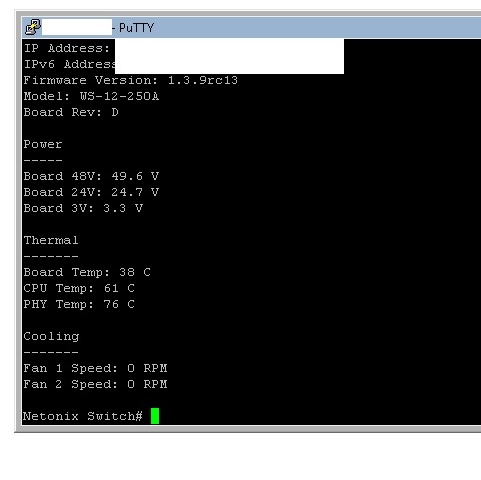
A reboot fixed the fans and temps I wasnt able to get the log file before a reboot but after the reboot the log file seems strange to me.
what should the phy temp be around anyway?
Since I started writing this I have been kicked out of the web ui 2 more times
the switch doesn't seem to stop passing traffic when this happens my pings stay consistent.
I have noticed seeing either or both of these when this happens
Jan 31 09:05:55 monitor: restarting vtss_appl
Dec 31 16:01:46 system: starting ntpclient
Thanks, Travis.
if there is a loop shouldn't only the ports the loop is on flap like that?
I have also had stp issues I havent been able to resolve no matter if I set path cost or leave it to auto it always picks the 100mbps over the 1000mbps backhaul.
The only possible loop for this site would be the backup backhaul but since stp wont work right the second backhaul is only manually turned on if the primary goes down
Also today i again lost access to the web ui while trying to look at the MAC table.
I was able to ssh in and show status gave me this.
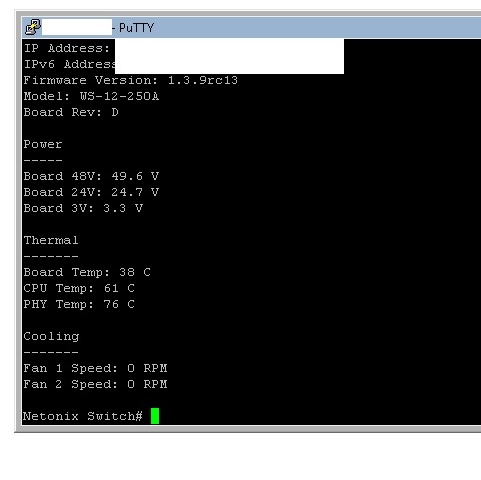
A reboot fixed the fans and temps I wasnt able to get the log file before a reboot but after the reboot the log file seems strange to me.
what should the phy temp be around anyway?
- Code: Select all
Dec 31 16:00:04 sysinit: killall: udhcpc: no process killed
Dec 31 16:00:05 netonix: 1.3.9rc13 on WS-12-250A
Dec 31 16:00:07 kernel: vtss_core: module license '(c) Vitesse Semiconductor Inc.' taints kernel.
Dec 31 16:00:07 kernel: switch: 'Luton26' board detected
Dec 31 16:00:08 kernel: vtss_port: Loaded port module on board Luton26, type 5
Dec 31 16:00:09 kernel: link state changed to 'up' on port 2
Dec 31 16:00:09 kernel: link state changed to 'up' on port 3
Dec 31 16:00:09 kernel: nf_conntrack version 0.5.0 (2048 buckets, 8192 max)
Dec 31 16:00:09 kernel: link state changed to 'up' on port 4
Dec 31 16:00:09 kernel: link state changed to 'up' on port 1
Dec 31 16:00:09 system: Setting MAC address from flash configuration: EC:13:B3:21:16:34
Dec 31 16:00:09 kernel: i2c /dev entries driver
Dec 31 16:00:09 kernel: i2c_vcoreiii i2c_vcoreiii: i2c bus driver on IRQ 19
Dec 31 16:00:10 kernel: link state changed to 'up' on port 9
Dec 31 16:00:10 kernel: link state changed to 'up' on port 10
Dec 31 16:00:10 kernel: link state changed to 'up' on port 11
Dec 31 16:00:10 kernel: link state changed to 'up' on port 12
Dec 31 16:00:11 sysinit: Loading defaults
Dec 31 16:00:11 udhcpc[518]: udhcpc (v1.19.4) started
Dec 31 16:00:11 udhcpc[518]: Sending discover...
Dec 31 16:00:11 sysinit: Adding custom chains
Dec 31 16:00:12 sysinit: Loading zones
Dec 31 16:00:12 sysinit: Loading forwarding
Dec 31 16:00:12 sysinit: Loading redirects
Dec 31 16:00:12 sysinit: Loading rules
Dec 31 16:00:12 sysinit: Loading includes
Dec 31 16:00:14 udhcpc[518]: Sending discover...
Dec 31 16:00:15 kernel: link state changed to 'down' on port 1
Dec 31 16:00:15 kernel: link state changed to 'down' on port 2
Dec 31 16:00:15 kernel: link state changed to 'down' on port 3
Dec 31 16:00:15 kernel: link state changed to 'down' on port 4
Dec 31 16:00:15 kernel: link state changed to 'down' on port 9
Dec 31 16:00:15 kernel: link state changed to 'down' on port 10
Dec 31 16:00:15 kernel: link state changed to 'down' on port 11
Dec 31 16:00:16 kernel: link state changed to 'down' on port 12
Dec 31 16:00:16 kernel: link state changed to 'up' on port 2
Dec 31 16:00:17 kernel: link state changed to 'up' on port 3
Dec 31 16:00:17 kernel: link state changed to 'up' on port 4
Dec 31 16:00:17 kernel: link state changed to 'up' on port 9
Dec 31 16:00:17 kernel: link state changed to 'up' on port 11
Dec 31 16:00:17 kernel: link state changed to 'up' on port 1
Dec 31 16:00:17 kernel: link state changed to 'up' on port 10
Dec 31 16:00:17 udhcpc[518]: Sending discover...
Dec 31 16:00:18 kernel: link state changed to 'up' on port 12
Dec 31 16:00:21 udhcpc[518]: No lease, forking to background
Dec 31 16:00:22 STP: set port 1 to discarding
Dec 31 16:00:22 STP: set port 2 to discarding
Dec 31 16:00:22 STP: set port 3 to discarding
Dec 31 16:00:22 STP: set port 4 to discarding
Dec 31 16:00:22 sysinit: 1969-12-31 16:00:21: (log.c.97) server started
Dec 31 16:00:23 STP: set port 9 to discarding
Dec 31 16:00:24 STP: set port 10 to discarding
Dec 31 16:00:24 dropbear[705]: Running in background
Dec 31 16:00:24 STP: set port 11 to discarding
Dec 31 16:00:24 STP: set port 12 to discarding
Dec 31 16:00:28 STP: set port 12 to learning
Dec 31 16:00:28 STP: set port 12 to forwarding
Dec 31 16:00:28 STP: set port 11 to learning
Dec 31 16:00:28 STP: set port 11 to forwarding
Dec 31 16:00:29 STP: set port 10 to learning
Dec 31 16:00:29 STP: set port 10 to forwarding
Dec 31 16:00:29 STP: set port 9 to learning
Dec 31 16:00:29 STP: set port 9 to forwarding
Dec 31 16:00:29 STP: set port 4 to learning
Dec 31 16:00:29 STP: set port 4 to forwarding
Dec 31 16:00:29 STP: set port 3 to learning
Dec 31 16:00:29 STP: set port 3 to forwarding
Dec 31 16:00:29 STP: set port 1 to learning
Dec 31 16:00:29 STP: set port 1 to forwarding
Dec 31 16:00:33 switch[769]: Detected cold boot
Dec 31 16:00:34 kernel: link state changed to 'down' on port 2
Dec 31 16:00:34 kernel: link state changed to 'down' on port 3
Dec 31 16:00:34 kernel: link state changed to 'down' on port 4
Dec 31 16:00:34 kernel: link state changed to 'down' on port 9
Dec 31 16:00:34 kernel: link state changed to 'down' on port 10
Dec 31 16:00:34 kernel: link state changed to 'down' on port 11
Dec 31 16:00:34 kernel: link state changed to 'down' on port 12
Dec 31 16:00:34 kernel: link state changed to 'down' on port 1
Dec 31 16:00:34 STP: set port 3 to discarding
Dec 31 16:00:34 STP: set port 4 to discarding
Dec 31 16:00:34 switch[769]: PoE enabled on port 1, PoE Smart is starting cable check
Dec 31 16:00:34 STP: set port 9 to discarding
Dec 31 16:00:34 STP: set port 10 to discarding
Dec 31 16:00:34 switch[769]: PoE enabled on port 2, PoE Smart is starting cable check
Dec 31 16:00:34 STP: set port 11 to discarding
Dec 31 16:00:34 STP: set port 12 to discarding
Dec 31 16:00:35 switch[769]: PoE enabled on port 3, PoE Smart is starting cable check
Dec 31 16:00:35 STP: set port 1 to discarding
Dec 31 16:00:35 switch[769]: PoE enabled on port 4, PoE Smart is starting cable check
Dec 31 16:00:35 switch[769]: PoE enabled on port 9, PoE Smart is starting cable check
Dec 31 16:00:35 switch[769]: PoE enabled on port 10, PoE Smart is starting cable check
Dec 31 16:00:35 switch[769]: PoE enabled on port 11, PoE Smart is starting cable check
Dec 31 16:00:35 switch[769]: PoE enabled on port 12, PoE Smart is starting cable check
Dec 31 16:00:39 switch[769]: Port 1 cable check results: Open, Open, Open, Open
Dec 31 16:00:39 switch[769]: Port 1 passed PoE Smart cable check, turning on power
Dec 31 16:00:39 switch[769]: Port 2 cable check results: Ok, Ok, Ok, Ok
Dec 31 16:00:39 switch[769]: Port 2 passed PoE Smart cable check, turning on power
Dec 31 16:00:40 switch[769]: Port 3 cable check results: Ok, Ok, Abnormal termination, Ok
Dec 31 16:00:40 switch[769]: Port 3 passed PoE Smart cable check, turning on power
Dec 31 16:00:40 switch[769]: Port 4 cable check results: Ok, Ok, Abnormal termination, Abnormal termination
Dec 31 16:00:40 switch[769]: Port 4 passed PoE Smart cable check, turning on power
Dec 31 16:00:40 switch[769]: Port 9 cable check results: Ok, Ok, Abnormal termination, Ok
Dec 31 16:00:40 switch[769]: Port 9 passed PoE Smart cable check, turning on power
Dec 31 16:00:40 switch[769]: Port 10 cable check results: Ok, Ok, Ok, Ok
Dec 31 16:00:40 switch[769]: Port 10 passed PoE Smart cable check, turning on power
Dec 31 16:00:40 switch[769]: Port 11 cable check results: Ok, Ok, Abnormal termination, Ok
Dec 31 16:00:40 switch[769]: Port 11 passed PoE Smart cable check, turning on power
Dec 31 16:00:40 switch[769]: Port 12 cable check results: Open, Abnormal termination, Open, Open
Dec 31 16:00:40 switch[769]: Port 12 passed PoE Smart cable check, turning on power
Dec 31 16:00:42 kernel: link state changed to 'up' on port 2
Dec 31 16:00:42 STP: set port 2 to discarding
Dec 31 16:00:42 kernel: link state changed to 'up' on port 3
Dec 31 16:00:42 STP: set port 3 to discarding
Dec 31 16:00:42 kernel: link state changed to 'up' on port 9
Dec 31 16:00:42 STP: set port 9 to discarding
Dec 31 16:00:42 kernel: link state changed to 'up' on port 4
Dec 31 16:00:42 STP: set port 4 to discarding
Dec 31 16:00:43 kernel: link state changed to 'up' on port 1
Dec 31 16:00:43 STP: set port 1 to discarding
Dec 31 16:00:43 kernel: link state changed to 'up' on port 10
Dec 31 16:00:43 kernel: link state changed to 'up' on port 11
Dec 31 16:00:43 STP: set port 10 to discarding
Dec 31 16:00:43 STP: set port 11 to discarding
Dec 31 16:00:44 kernel: link state changed to 'up' on port 12
Dec 31 16:00:44 STP: set port 12 to discarding
Dec 31 16:00:44 STP: set port 2 to learning
Dec 31 16:00:44 STP: set port 2 to forwarding
Dec 31 16:00:45 STP: set port 11 to learning
Dec 31 16:00:45 STP: set port 11 to forwarding
Dec 31 16:00:45 STP: set port 10 to learning
Dec 31 16:00:45 STP: set port 10 to forwarding
Dec 31 16:00:45 STP: set port 1 to learning
Dec 31 16:00:45 STP: set port 1 to forwarding
Dec 31 16:00:45 STP: set port 4 to learning
Dec 31 16:00:45 STP: set port 4 to forwarding
Dec 31 16:00:45 STP: set port 9 to learning
Dec 31 16:00:46 STP: set port 9 to forwarding
Dec 31 16:00:46 STP: set port 3 to learning
Dec 31 16:00:46 STP: set port 3 to forwarding
Dec 31 16:00:47 STP: set port 12 to learning
Dec 31 16:00:47 STP: set port 12 to forwarding
Dec 31 16:01:00 STP: set port 9 to discarding
Dec 31 16:01:00 kernel: link state changed to 'down' on port 9
Dec 31 16:01:02 kernel: link state changed to 'up' on port 9
Dec 31 16:01:02 STP: set port 9 to discarding
Dec 31 16:01:02 STP: set port 1 to discarding
Dec 31 16:01:03 kernel: link state changed to 'down' on port 1
Dec 31 16:01:04 STP: set port 12 to discarding
Dec 31 16:01:04 kernel: link state changed to 'down' on port 12
Dec 31 16:01:05 kernel: link state changed to 'up' on port 1
Dec 31 16:01:05 STP: set port 1 to discarding
Dec 31 16:01:05 STP: set port 9 to learning
Dec 31 16:01:05 STP: set port 9 to forwarding
Dec 31 16:01:05 STP: set port 4 to discarding
Dec 31 16:01:05 kernel: link state changed to 'down' on port 4
Dec 31 16:01:06 kernel: link state changed to 'up' on port 12
Dec 31 16:01:06 kernel: link state changed to 'down' on port 2
Dec 31 16:01:06 STP: set port 12 to discarding
Dec 31 16:01:06 STP: set port 2 to discarding
Dec 31 16:01:06 STP: set port 3 to discarding
Dec 31 16:01:06 kernel: link state changed to 'down' on port 3
Dec 31 16:01:06 kernel: link state changed to 'down' on port 10
Dec 31 16:01:06 STP: set port 10 to discarding
Dec 31 16:01:06 kernel: link state changed to 'down' on port 11
Dec 31 16:01:06 STP: set port 11 to discarding
Dec 31 16:01:07 kernel: link state changed to 'up' on port 4
Dec 31 16:01:07 STP: set port 4 to discarding
Dec 31 16:01:07 STP: set port 1 to learning
Dec 31 16:01:07 STP: set port 1 to forwarding
Dec 31 16:01:08 kernel: link state changed to 'up' on port 2
Dec 31 16:01:08 STP: set port 2 to discarding
Dec 31 16:01:08 kernel: link state changed to 'up' on port 3
Dec 31 16:01:08 STP: set port 3 to discarding
Dec 31 16:01:08 kernel: link state changed to 'up' on port 10
Dec 31 16:01:08 STP: set port 10 to discarding
Dec 31 16:01:08 kernel: link state changed to 'up' on port 11
Dec 31 16:01:08 STP: set port 11 to discarding
Dec 31 16:01:08 STP: set port 12 to learning
Dec 31 16:01:08 STP: set port 12 to forwarding
Dec 31 16:01:09 STP: set port 4 to learning
Dec 31 16:01:09 STP: set port 4 to forwarding
Dec 31 16:01:10 STP: set port 11 to learning
Dec 31 16:01:10 STP: set port 11 to forwarding
Dec 31 16:01:10 STP: set port 10 to learning
Dec 31 16:01:10 STP: set port 10 to forwarding
Dec 31 16:01:10 STP: set port 3 to learning
Dec 31 16:01:10 STP: set port 3 to forwarding
Dec 31 16:01:10 STP: set port 2 to learning
Dec 31 16:01:10 STP: set port 2 to forwarding
Dec 31 16:01:12 STP: set port 2 to discarding
Dec 31 16:01:27 STP: set port 2 to learning
Dec 31 16:01:42 STP: set port 2 to forwarding
Dec 31 16:01:44 udhcpc[689]: Sending select for
Dec 31 16:01:44 udhcpc[689]: Lease of obtained, lease time 7200
Dec 31 16:01:45 Travis: adding lan (eth0) to firewall zone lan
Dec 31 16:01:46 system: starting ntpclient
Jan 31 08:57:44 STP: set port 1 to discarding
Jan 31 08:57:44 STP: set port 2 to discarding
Jan 31 08:57:44 STP: set port 3 to discarding
Jan 31 08:57:44 STP: set port 4 to discarding
Jan 31 08:57:45 STP: set port 9 to discarding
Jan 31 08:57:45 STP: set port 10 to discarding
Jan 31 08:57:45 STP: set port 11 to discarding
Jan 31 08:57:45 STP: set port 12 to discarding
Jan 31 08:57:48 STP: set port 12 to learning
Jan 31 08:57:48 STP: set port 12 to forwarding
Jan 31 08:57:48 STP: set port 11 to learning
Jan 31 08:57:48 STP: set port 11 to forwarding
Jan 31 08:57:48 STP: set port 10 to learning
Jan 31 08:57:48 STP: set port 10 to forwarding
Jan 31 08:57:48 STP: set port 9 to learning
Jan 31 08:57:48 STP: set port 9 to forwarding
Jan 31 08:57:48 STP: set port 4 to learning
Jan 31 08:57:48 STP: set port 4 to forwarding
Jan 31 08:57:48 STP: set port 3 to learning
Jan 31 08:57:48 STP: set port 3 to forwarding
Jan 31 08:57:48 STP: set port 2 to learning
Jan 31 08:57:48 STP: set port 2 to forwarding
Jan 31 08:57:48 STP: set port 1 to learning
Jan 31 08:57:48 STP: set port 1 to forwarding
Jan 31 08:58:03 STP: set port 2 to discarding
Jan 31 08:58:17 STP: set port 2 to learning
Jan 31 08:58:21 dropbear[1152]: Child connection from
Jan 31 08:58:32 dropbear[1152]: password auth succeeded for
Jan 31 08:58:33 STP: set port 2 to forwarding
Since I started writing this I have been kicked out of the web ui 2 more times
the switch doesn't seem to stop passing traffic when this happens my pings stay consistent.
I have noticed seeing either or both of these when this happens
Jan 31 09:05:55 monitor: restarting vtss_appl
Dec 31 16:01:46 system: starting ntpclient
Thanks, Travis.
-

sirhc - Employee

- Posts: 7416
- Joined: Tue Apr 08, 2014 3:48 pm
- Location: Lancaster, PA
- Has thanked: 1608 times
- Been thanked: 1325 times
Re: firmware loosing web ui 1.3.9rc12 ws-12-250a
I am not sure what to tell you.
STP and RSTP are tested working properly.
If you have a spare switch swap it out and see what happens.
Try using a different computer and browser.
v1.3.9 FINAL is released so I would upgrade to that version.
Then I would post up screen grabs of all your config tabs.
STP and RSTP are tested working properly.
If you have a spare switch swap it out and see what happens.
Try using a different computer and browser.
v1.3.9 FINAL is released so I would upgrade to that version.
Then I would post up screen grabs of all your config tabs.
Support is handled on the Forums not in Emails and PMs.
Before you ask a question use the Search function to see it has been answered before.
To do an Advanced Search click the magnifying glass in the Search Box.
To upload pictures click the Upload attachment link below the BLUE SUBMIT BUTTON.
Before you ask a question use the Search function to see it has been answered before.
To do an Advanced Search click the magnifying glass in the Search Box.
To upload pictures click the Upload attachment link below the BLUE SUBMIT BUTTON.
Who is online
Users browsing this forum: Google [Bot] and 34 guests
