v1.4.2 Bug Reports and Comments
-

Torolan - Member
- Posts: 25
- Joined: Mon Feb 16, 2015 6:49 pm
- Location: Joplin, Missouri
- Has thanked: 2 times
- Been thanked: 7 times
Re: v1.4.2 Bug Reports and Comments
I will try this and I think I have the config file we used to originally deploy the switch. When we deployed new switch with manual config on 1.39 had no issues.
- vnce
- Member
- Posts: 25
- Joined: Mon Apr 27, 2015 10:35 pm
- Location: Eastern Idaho
- Has thanked: 0 time
- Been thanked: 4 times
Re: v1.4.2 Bug Reports and Comments
sirhc wrote:vnce wrote:i upgraded 1 site and everything worked perfectly except for a mikrotik ap we have there,, it showed connected at a gig but it would not pass traffic, troubleshot everything even went and plugged straight in, nothing wrong with mikrotik, but it wouldn't pass traffic.. rolled firmware back to 1.4.1 and mikrotik worked perfectly,, any thoughts?
all ap's on their own vlans, 24 port 400watt switch
Not with the provided information but there was no change between v1.4.1 and v1.4.2 to anything that would affect this in anyway that I can think of?
I would wait until a weekend or off peak time and upgrade it again and poke around?
I am sure that is not what you want to hear though, wish I had a better solution!!!
unfortunatly it did the same thing again.. i will talk to all my mikrotik routers and switches just fine , the AP is the only thing that it has issues with and I dont get it..
we upgraded it to the 1.4.2 like you suggested but had to down grade again.. very odd
-

sirhc - Employee

- Posts: 7416
- Joined: Tue Apr 08, 2014 3:48 pm
- Location: Lancaster, PA
- Has thanked: 1608 times
- Been thanked: 1325 times
Re: v1.4.2 Bug Reports and Comments
vnce wrote:
unfortunatly it did the same thing again.. i will talk to all my mikrotik routers and switches just fine , the AP is the only thing that it has issues with and I dont get it..
we upgraded it to the 1.4.2 like you suggested but had to down grade again.. very odd
Well you may need to mess with it during the night or off peak hours and find out why?
Beyond that I do not think this is a BUG per say so I would start a new thread where you post screen grabs of all the config tabs of the firmware version that works and the config of the AP.
Support is handled on the Forums not in Emails and PMs.
Before you ask a question use the Search function to see it has been answered before.
To do an Advanced Search click the magnifying glass in the Search Box.
To upload pictures click the Upload attachment link below the BLUE SUBMIT BUTTON.
Before you ask a question use the Search function to see it has been answered before.
To do an Advanced Search click the magnifying glass in the Search Box.
To upload pictures click the Upload attachment link below the BLUE SUBMIT BUTTON.
-
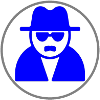
lacibaci - Member
- Posts: 21
- Joined: Thu May 05, 2016 9:26 am
- Has thanked: 8 times
- Been thanked: 2 times
Re: v1.4.2 Bug Reports and Comments
10 days uptime - no problems. 5 POE Hikvision cameras and ubnt AC PRO.
Re: v1.4.2 Bug Reports and Comments
Hey, we now have 1.4.2 loaded on 34 switches and it's been stable and working great. I'm looking forward to the future feature mentioned where we will be able to select which type of alerts are to be emailed out. I get many apparently random emails reporting "unexpected link change" that I would prefer to just see in the log rather than get an email alert for each one.
Nice job on the release.
Leighton
Nice job on the release.
Leighton
-

Hightech - Member
- Posts: 36
- Joined: Wed Mar 11, 2015 3:15 pm
- Has thanked: 3 times
- Been thanked: 5 times
Re: v1.4.2 Bug Reports and Comments
Hi, Eric
I have now tested firmware 1.4.2 vs 1.4.2RC6, on the following switche 1.4.2 fails: WS-8-250-AC and WS-10-250-AC
Management VLAN tagget on port1 is not passing traffic, on all other ports it's ok.
1.4.2 works fine on WS-12-250-AC
/Carsten
I have now tested firmware 1.4.2 vs 1.4.2RC6, on the following switche 1.4.2 fails: WS-8-250-AC and WS-10-250-AC
Management VLAN tagget on port1 is not passing traffic, on all other ports it's ok.
1.4.2 works fine on WS-12-250-AC
/Carsten
Eric Stern wrote:Hightech wrote:Just got a new WS-10-250-AC firmware 1.4.2 final don't pass management vlan on tagget trunk ports on the switch if the port is untagget on management vlan it pass the trafic.
We have had this error before on some very old firmware versions.
We use STP on this ports that don't pass management vlan.
firmware 1.4.2rc6 work just fine, so you have changed some thing on the final version!
We have 1.4.2 final running on a WS-12-250A with same configuration working just fine, so it is me by related to the ws-10-250-AC switch
Br.
Carsten
I think you'll need to double check this is accurate. The STP code was not changed between rc6 and final. Furthermore there is no reason it would operate differently on different models.
If you can come up with a simple configuration that reproduces the problem I'll look into it further.
-

sirhc - Employee

- Posts: 7416
- Joined: Tue Apr 08, 2014 3:48 pm
- Location: Lancaster, PA
- Has thanked: 1608 times
- Been thanked: 1325 times
Re: v1.4.2 Bug Reports and Comments
Hightech wrote:Hi, Eric
I have now tested firmware 1.4.2 vs 1.4.2RC6, on the following switche 1.4.2 fails: WS-8-250-AC and WS-10-250-AC
Management VLAN tagget on port1 is not passing traffic, on all other ports it's ok.
1.4.2 works fine on WS-12-250-AC
This literally makes absolutely no sense as all out switches use the exact same switch core and the same firmware?
You literally could take the switch core from any switch and install it in any other switch and they all use the same firmware?
There has to be more to the story or something different in your configurations.
Support is handled on the Forums not in Emails and PMs.
Before you ask a question use the Search function to see it has been answered before.
To do an Advanced Search click the magnifying glass in the Search Box.
To upload pictures click the Upload attachment link below the BLUE SUBMIT BUTTON.
Before you ask a question use the Search function to see it has been answered before.
To do an Advanced Search click the magnifying glass in the Search Box.
To upload pictures click the Upload attachment link below the BLUE SUBMIT BUTTON.
-

Hightech - Member
- Posts: 36
- Joined: Wed Mar 11, 2015 3:15 pm
- Has thanked: 3 times
- Been thanked: 5 times
Re: v1.4.2 Bug Reports and Comments
My test is:
used the same configuration file on all 3 switches
A NanoBeamM5-19 in sta mode with management on tagget vLAN on port 1
Computer on untagget management vlan port8
Do a ping from computer to NanoBeamM5-19
The only change i have to do is changing Firmware
with 1.4.2 ping time out
with 1.4.2rc6 ping OK
But this is only on port1 it fails
/Carsten
used the same configuration file on all 3 switches
A NanoBeamM5-19 in sta mode with management on tagget vLAN on port 1
Computer on untagget management vlan port8
Do a ping from computer to NanoBeamM5-19
The only change i have to do is changing Firmware
with 1.4.2 ping time out
with 1.4.2rc6 ping OK
But this is only on port1 it fails
/Carsten
sirhc wrote:Hightech wrote:Hi, Eric
I have now tested firmware 1.4.2 vs 1.4.2RC6, on the following switche 1.4.2 fails: WS-8-250-AC and WS-10-250-AC
Management VLAN tagget on port1 is not passing traffic, on all other ports it's ok.
1.4.2 works fine on WS-12-250-AC
This literally makes absolutely no sense as all out switches use the exact same switch core and the same firmware?
You literally could take the switch core from any switch and install it in any other switch and they all use the same firmware?
There has to be more to the story or something different in your configurations.
-

jtaylor901 - Member
- Posts: 14
- Joined: Mon Apr 13, 2015 12:00 pm
- Location: Central Alabama
- Has thanked: 0 time
- Been thanked: 2 times
Re: v1.4.2 Bug Reports and Comments
I upgraded from 1.3.8 on a WS-8-250-AC Board D to 1.4.2...... This was completed at two sites...... After upgrades everything looked good but then customers started complaining...... One of my customers sent me a ping test to google and it was getting time outs of 50% or more....... I did some ping tests myself within the network to see where it could be originating at..... Turns out the switch i upgraded at my core site was the culprit...... I could log into the device and ping out from it and not see any timeouts..... but when i would try and ping the switch itself or ping through the switch i would get the timeouts..... i rolled back to 1.3.8 and the issue cleared up..... I rebooted several time before the rollback. I will try and upgrade again later to see what happens.
-

jtaylor901 - Member
- Posts: 14
- Joined: Mon Apr 13, 2015 12:00 pm
- Location: Central Alabama
- Has thanked: 0 time
- Been thanked: 2 times
Re: v1.4.2 Bug Reports and Comments
well i just upgraded to 1.4.2 again tonight a had the same result... rolling back to 1.3.8 now...... any thoughts???
Who is online
Users browsing this forum: Google [Bot] and 45 guests
