v1.4.7rcX Bug Reports and Comments
-
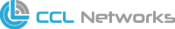
Dawizman - Experienced Member
- Posts: 141
- Joined: Fri Jul 03, 2015 4:11 pm
- Location: Cold Lake, AB - CANADA
- Has thanked: 15 times
- Been thanked: 22 times
Re: v1.4.7rcX Bug Reports and Comments
Any possibility of seeing a tag all / untag all option per VLAN, similar to the edgeswitches? Tagging vlans across a 26 port switch takes a little while.
-

sirhc - Employee

- Posts: 7416
- Joined: Tue Apr 08, 2014 3:48 pm
- Location: Lancaster, PA
- Has thanked: 1608 times
- Been thanked: 1325 times
Re: v1.4.7rcX Bug Reports and Comments
Dawizman wrote:Any possibility of seeing a tag all / untag all option per VLAN, similar to the edgeswitches? Tagging vlans across a 26 port switch takes a little while.
I am not sure I follow your request, please be more detailed.
We have a Allowed VLAN List if you click the box at the top of the port column?
Support is handled on the Forums not in Emails and PMs.
Before you ask a question use the Search function to see it has been answered before.
To do an Advanced Search click the magnifying glass in the Search Box.
To upload pictures click the Upload attachment link below the BLUE SUBMIT BUTTON.
Before you ask a question use the Search function to see it has been answered before.
To do an Advanced Search click the magnifying glass in the Search Box.
To upload pictures click the Upload attachment link below the BLUE SUBMIT BUTTON.
-

mike99 - Associate

- Posts: 837
- Joined: Tue Nov 25, 2014 10:53 am
- Location: Quebec, Canada
- Has thanked: 95 times
- Been thanked: 245 times
Re: v1.4.7rcX Bug Reports and Comments
I think he mean be able to replicate to all port for a VLAN in 1 click like TAG every ports for VLAN 25 or UNTAG every ports for VLAN 32.
-
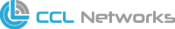
Dawizman - Experienced Member
- Posts: 141
- Joined: Fri Jul 03, 2015 4:11 pm
- Location: Cold Lake, AB - CANADA
- Has thanked: 15 times
- Been thanked: 22 times
Re: v1.4.7rcX Bug Reports and Comments
mike99 wrote:I think he mean be able to replicate to all port for a VLAN in 1 click like TAG every ports for VLAN 25 or UNTAG every ports for VLAN 32.
Exactly what I was getting after.
We have a couple vlans that we tag across every port. A one click feature to do this would be great, similar to the edgeswitch, as seen in the screen shot.
Re: v1.4.7rcX Bug Reports and Comments
Outside of some of the new feature requests in this thread is there something else you guys are working on in 1.4.7rcX? We've been running it on a few switches without issue. Is there something else we should be looking for or testing? Its been nearly a month since the last one; is this about to go final?
- Julian
Re: v1.4.7rcX Bug Reports and Comments
we will be releasing rc21 shortly, which is largely fixes for the WS-26-500-DC, look for 1.4.7 final soon thereafter.
-

sirhc - Employee

- Posts: 7416
- Joined: Tue Apr 08, 2014 3:48 pm
- Location: Lancaster, PA
- Has thanked: 1608 times
- Been thanked: 1325 times
v1.4.7rc21 Released
If people could PLEASE test v1.4.7rc21 as we need to make it v1.4.7 FINAL for mass production of WS-26 models
v1.4.7rcX wrote:NOTE: MSTP is still being tested so use MSTP at your own risk.
FIXED/CHANGED
- Fixed temp sensors showing crazy values in very cold environments - RC3
- Fixed getting "unexpected link change" messages due to port bounce, watchdogs, etc - RC3
- Fixed port bounce being 1 hour off after daylight savings time changes - RC3
- Fixed VLAN tab layout getting messed up when you delete a VLAN - RC3
- Fixed mac table refresh button causing entire page to reload - RC3
- Fixed problem with QinQ when using untagged VLANs - RC3
- Fixed fan control handling negative temperatures - RC4
- Fixed input voltage graph labels - RC4
- Fixed Apply/Save becoming active when looking at MSTP configuration even though nothing changed - RC6
- Fixed port number in log messages - RC6
- Fixed issue when importing config from a RevE board to a RevF with different POE port options. Affected WS-6 and WS-12 - RC6
- Fixed the support for WS-8-150-AC - RC7
- Fixed console login
- Fixed/Force powerdown/powerup limits on WS-8-150-DC to help prevent switch lock up when draining battery to 9V - RC8
- Fixed DC2DC-500 detection for WS-26-500-DC - RC8
- Fixed voltage range on dumb DC models - RC8
- Fixed QinQ - RC9
- Fixed VLAN trunking - RC9
- Fixed Access Controls not honouring the Enable setting - RC11
- Fixed switch rebooting if multiple ports lose link too quickly - RC14
- Fixed multiple ports not turning off at the same time when they have the same shutdown voltage - RC14
- Fixed unexpected link change speed message - RC14
- Fixed port selection Tabs - RC14
- Fixed slight glitch in Input Current graph - RC16
- Fixed STP tab on 12 port models - RC18
- Fixes for WS-26-500-DC - RC21
- Allow QinQ and Double Tagging to be used with Trunk ports - RC9
- Changed UI layout on QOS tab - RC3
- Changed dumb DC models to temporarily disable POE when input voltage falls too low instead of disabling POE in the configuration - RC3
- Changed valid DC input voltage range to 9-72V in GUI for newer board revs - RC3
- Changed valid upper range for dc output voltage from 51V to 53V - RC3
- Changed input voltage graph to auto-scale - RC3
- Changed fan control to also use CPU and PHY temp - RC6
- Changed valid temp range on Status page meters - RC6
- Changed input voltage threshold where it forgets the configured Wake up voltage and defaults to 10V Wake up on WS-12-250-DC - RC10
ENHANCEMENTS
- Added MSTP - RC3
- Automatically disable flow control on ports using QOS bandwidth limits to prevent packet locks - RC3
- Added restart timer to DC power supply to help in very cold environments with cold starts - RC3
- Added log message when time is set by NTP after boot is finished - RC3
- Added logging when STP selects new root port - RC3
- Added POE startup delay option on Power tab - RC3
- Added root path cost on STP tab - RC3
- Added portDuplex SNMP stat from CISCO-STACK-MIB - RC3
- Added ifAdminStatus to SNMP stats - RC3
- Added support for new WS-26 models - RC6
- Added Double Tagged to VLAN configuration - RC6
- Added IP Protocol to QoS rules - RC11
- Added CIDR notation in QoS Source IP rules - RC11
- Added option to log web and ssh logins - RC11
- Added LLDP-MIB and CISCO-CDP-MIB to SNMP - RC 14
- Added option to change MAC aging time - RC14
- Added "Disable Power" action to watchdog - RC16
KNOWN ISSUES
- Some language templates need help - please contact us to help
RC3 Released 1/3/2017
RC4 Released 1/3/2017
RC6 Released 1/26/2017
RC7 Released 1/27/2017
RC8 Released 2/7/2017
RC9 Released 2/16/2017
RC10 Released 2/20/2017
RC11 Released 2/22/2017
RC14 Released 3/7/2017
RC16 Released 4/4/2017
RC18 Released 4/7/2017
RC21 Released 5/2/2017
Support is handled on the Forums not in Emails and PMs.
Before you ask a question use the Search function to see it has been answered before.
To do an Advanced Search click the magnifying glass in the Search Box.
To upload pictures click the Upload attachment link below the BLUE SUBMIT BUTTON.
Before you ask a question use the Search function to see it has been answered before.
To do an Advanced Search click the magnifying glass in the Search Box.
To upload pictures click the Upload attachment link below the BLUE SUBMIT BUTTON.
- IntL-Daniel
- Experienced Member
- Posts: 170
- Joined: Mon Nov 02, 2015 5:07 pm
- Location: Czech Republic
- Has thanked: 7 times
- Been thanked: 9 times
Re: v1.4.7rc21 Released
sirhc wrote:If people could PLEASE test v1.4.7rc21 as we need to make it v1.4.7 FINAL for mass production of WS-26 models
Hi,
if you are still search for bugs and issues in 1.4.7RCx then I would like to re-inform you about already discussed / confirmed / but not solved bugs/issues even in RC21:
1/ Ports tab - when you select box to change some option on multiple ports, there is still fill in "None" in Flow Control column istead of "blank" option which means "no change". Someone wrote that leave "None" means no change...then I would like to ask how to set "None" to all ports?
2/ If you change port name in Port tab, the name is not changed in related Watchdog tab.
3/ NEW - Power tab - when you select checkbox for multiple ports changes then new raw for multimple changes not appeared
-

sirhc - Employee

- Posts: 7416
- Joined: Tue Apr 08, 2014 3:48 pm
- Location: Lancaster, PA
- Has thanked: 1608 times
- Been thanked: 1325 times
Re: v1.4.7rc21 Released
IntL-Daniel wrote:sirhc wrote:If people could PLEASE test v1.4.7rc21 as we need to make it v1.4.7 FINAL for mass production of WS-26 models
Hi,
if you are still search for bugs and issues in 1.4.7RCx then I would like to re-inform you about already discussed / confirmed / but not solved bugs/issues even in RC21:
1/ Ports tab - when you select box to change some option on multiple ports, there is still fill in "None" in Flow Control column istead of "blank" option which means "no change". Someone wrote that leave "None" means no change...then I would like to ask how to set "None" to all ports?
2/ If you change port name in Port tab, the name is not changed in related Watchdog tab.
3/ NEW - Power tab - when you select checkbox for multiple ports changes then new raw for multimple changes not appeared
Apparently Eric is aware of these issues and they are on his to do list but he has them behind ERPS.
So we will be finalizing v1.4.7 between today and Friday and Eric only wants to fix "critical" bugs. - His Words not mine.
I could put my foot down I guess but I have learned to pick and chose my battles.
So thank you for testing and bringing to our attention these bugs and rest assured they will be addressed soon.
Support is handled on the Forums not in Emails and PMs.
Before you ask a question use the Search function to see it has been answered before.
To do an Advanced Search click the magnifying glass in the Search Box.
To upload pictures click the Upload attachment link below the BLUE SUBMIT BUTTON.
Before you ask a question use the Search function to see it has been answered before.
To do an Advanced Search click the magnifying glass in the Search Box.
To upload pictures click the Upload attachment link below the BLUE SUBMIT BUTTON.
-

sirhc - Employee

- Posts: 7416
- Joined: Tue Apr 08, 2014 3:48 pm
- Location: Lancaster, PA
- Has thanked: 1608 times
- Been thanked: 1325 times
v1.4.7rc22 Released
Just kidding IntL-Daniel we fixed your 3 bugs reported! 
- Fixes for WS-26-500-DC - RC21-RC22
- Fixed bulk editing Flow Control on Ports tab - RC22
- Fixed updating Watchdog description if port name is changed - RC22
- Fixed bulk editing on Power tab - RC22

- Fixes for WS-26-500-DC - RC21-RC22
- Fixed bulk editing Flow Control on Ports tab - RC22
- Fixed updating Watchdog description if port name is changed - RC22
- Fixed bulk editing on Power tab - RC22
v1.4.7rcX wrote:NOTE: MSTP is still being tested so use MSTP at your own risk.
FIXED/CHANGED
- Fixed temp sensors showing crazy values in very cold environments - RC3
- Fixed getting "unexpected link change" messages due to port bounce, watchdogs, etc - RC3
- Fixed port bounce being 1 hour off after daylight savings time changes - RC3
- Fixed VLAN tab layout getting messed up when you delete a VLAN - RC3
- Fixed mac table refresh button causing entire page to reload - RC3
- Fixed problem with QinQ when using untagged VLANs - RC3
- Fixed fan control handling negative temperatures - RC4
- Fixed input voltage graph labels - RC4
- Fixed Apply/Save becoming active when looking at MSTP configuration even though nothing changed - RC6
- Fixed port number in log messages - RC6
- Fixed issue when importing config from a RevE board to a RevF with different POE port options. Affected WS-6 and WS-12 - RC6
- Fixed the support for WS-8-150-AC - RC7
- Fixed console login
- Fixed/Force powerdown/powerup limits on WS-8-150-DC to help prevent switch lock up when draining battery to 9V - RC8
- Fixed DC2DC-500 detection for WS-26-500-DC - RC8
- Fixed voltage range on dumb DC models - RC8
- Fixed QinQ - RC9
- Fixed VLAN trunking - RC9
- Fixed Access Controls not honouring the Enable setting - RC11
- Fixed switch rebooting if multiple ports lose link too quickly - RC14
- Fixed multiple ports not turning off at the same time when they have the same shutdown voltage - RC14
- Fixed unexpected link change speed message - RC14
- Fixed port selection Tabs - RC14
- Fixed slight glitch in Input Current graph - RC16
- Fixed STP tab on 12 port models - RC18
- Fixes for WS-26-500-DC - RC21-RC22
- Fixed bulk editing Flow Control on Ports tab - RC22
- Fixed updating Watchdog description if port name is changed - RC22
- Fixed bulk editing on Power tab - RC22
- Allow QinQ and Double Tagging to be used with Trunk ports - RC9
- Changed UI layout on QOS tab - RC3
- Changed dumb DC models to temporarily disable POE when input voltage falls too low instead of disabling POE in the configuration - RC3
- Changed valid DC input voltage range to 9-72V in GUI for newer board revs - RC3
- Changed valid upper range for dc output voltage from 51V to 53V - RC3
- Changed input voltage graph to auto-scale - RC3
- Changed fan control to also use CPU and PHY temp - RC6
- Changed valid temp range on Status page meters - RC6
- Changed input voltage threshold where it forgets the configured Wake up voltage and defaults to 10V Wake up on WS-12-250-DC - RC10
ENHANCEMENTS
- Added MSTP - RC3
- Automatically disable flow control on ports using QOS bandwidth limits to prevent packet locks - RC3
- Added restart timer to DC power supply to help in very cold environments with cold starts - RC3
- Added log message when time is set by NTP after boot is finished - RC3
- Added logging when STP selects new root port - RC3
- Added POE startup delay option on Power tab - RC3
- Added root path cost on STP tab - RC3
- Added portDuplex SNMP stat from CISCO-STACK-MIB - RC3
- Added ifAdminStatus to SNMP stats - RC3
- Added support for new WS-26 models - RC6
- Added Double Tagged to VLAN configuration - RC6
- Added IP Protocol to QoS rules - RC11
- Added CIDR notation in QoS Source IP rules - RC11
- Added option to log web and ssh logins - RC11
- Added LLDP-MIB and CISCO-CDP-MIB to SNMP - RC 14
- Added option to change MAC aging time - RC14
- Added "Disable Power" action to watchdog - RC16
KNOWN ISSUES
- Some language templates need help - please contact us to help
RC3 Released 1/3/2017
RC4 Released 1/3/2017
RC6 Released 1/26/2017
RC7 Released 1/27/2017
RC8 Released 2/7/2017
RC9 Released 2/16/2017
RC10 Released 2/20/2017
RC11 Released 2/22/2017
RC14 Released 3/7/2017
RC16 Released 4/4/2017
RC18 Released 4/7/2017
RC21 Released 5/2/2017
RC22 Released 5/3/2017
Support is handled on the Forums not in Emails and PMs.
Before you ask a question use the Search function to see it has been answered before.
To do an Advanced Search click the magnifying glass in the Search Box.
To upload pictures click the Upload attachment link below the BLUE SUBMIT BUTTON.
Before you ask a question use the Search function to see it has been answered before.
To do an Advanced Search click the magnifying glass in the Search Box.
To upload pictures click the Upload attachment link below the BLUE SUBMIT BUTTON.
Who is online
Users browsing this forum: No registered users and 59 guests
