v1.4.7rcX Bug Reports and Comments
- IntL-Daniel
- Experienced Member
- Posts: 170
- Joined: Mon Nov 02, 2015 5:07 pm
- Location: Czech Republic
- Has thanked: 7 times
- Been thanked: 9 times
-
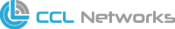
Dawizman - Experienced Member
- Posts: 141
- Joined: Fri Jul 03, 2015 4:11 pm
- Location: Cold Lake, AB - CANADA
- Has thanked: 15 times
- Been thanked: 22 times
Re: v1.4.7rcX Bug Reports and Comments
I've been running RC20 on a WS-26-500-DC I installed to replace two WS-12-250-DC switches four days ago. The only abnormal thing I've seen is higher than normal CPU utilization. It seems to constantly sit above 80%. We have no discovery or anything enabled. I'm not sure if this is to be expected, or not. I'm upgrading to RC22 as I type this.
-

sirhc - Employee

- Posts: 7416
- Joined: Tue Apr 08, 2014 3:48 pm
- Location: Lancaster, PA
- Has thanked: 1608 times
- Been thanked: 1325 times
Re: v1.4.7rcX Bug Reports and Comments
Well I am glad you're upgrading to rc22 as rc22 was specifically for WS-26-500-DC (see release notes)
Remember the WS-26 family is NEW (LIMITED PRE-RELEASE) and you will need to watch for firmware upgrades and then do them as they are available
If your CPU is high start disabling services to find out why such as:
SNMP - If your polling the switch too much this can drive the CPU useage up.
SMTP - If configured wrong the CPU can be trying to email something and failing
NTP - If it is configured wrong it could be trying over and over to get the time
Multiple logins to the UI/CLI will cause higher CPU usage.
Keep in mind the CPU has nothing to do with packet forwarding, it simply runs the UI/CLI and things like RSTP Daemons and Stats Daemons.
The actual packet forwarding is handled by the switch core which is not dependent on the CPU that runs the UI/CLI and Daemons.
So after your upgrade to rc22 post up screen grabs of your TABs and your Log
Also drop to Linux and do a "TOP" and post that.
Remember the WS-26 family is NEW (LIMITED PRE-RELEASE) and you will need to watch for firmware upgrades and then do them as they are available
If your CPU is high start disabling services to find out why such as:
SNMP - If your polling the switch too much this can drive the CPU useage up.
SMTP - If configured wrong the CPU can be trying to email something and failing
NTP - If it is configured wrong it could be trying over and over to get the time
Multiple logins to the UI/CLI will cause higher CPU usage.
Keep in mind the CPU has nothing to do with packet forwarding, it simply runs the UI/CLI and things like RSTP Daemons and Stats Daemons.
The actual packet forwarding is handled by the switch core which is not dependent on the CPU that runs the UI/CLI and Daemons.
So after your upgrade to rc22 post up screen grabs of your TABs and your Log
Also drop to Linux and do a "TOP" and post that.
Support is handled on the Forums not in Emails and PMs.
Before you ask a question use the Search function to see it has been answered before.
To do an Advanced Search click the magnifying glass in the Search Box.
To upload pictures click the Upload attachment link below the BLUE SUBMIT BUTTON.
Before you ask a question use the Search function to see it has been answered before.
To do an Advanced Search click the magnifying glass in the Search Box.
To upload pictures click the Upload attachment link below the BLUE SUBMIT BUTTON.
-
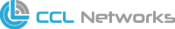
Dawizman - Experienced Member
- Posts: 141
- Joined: Fri Jul 03, 2015 4:11 pm
- Location: Cold Lake, AB - CANADA
- Has thanked: 15 times
- Been thanked: 22 times
Re: v1.4.7rcX Bug Reports and Comments
Upgraded to RC22 on a couple of switches, a WS-26-500-DC and a WS-12-250-DC.
On the WS-12, the firmware upgrade just stopped during the upload. After re-starting the upgrade, everything went well, and seems to be working fine.
On the WS-26 the upgrade went well, but it appears that the switch rebooted after the upgrade (taking down all connected radios). And now it can't seem to find the power supply. I attached the log, and a screenshot of the status page. CPU usage appears lower now, however it is still higher than a similarly configured WS-12.
On the WS-12, the firmware upgrade just stopped during the upload. After re-starting the upgrade, everything went well, and seems to be working fine.
On the WS-26 the upgrade went well, but it appears that the switch rebooted after the upgrade (taking down all connected radios). And now it can't seem to find the power supply. I attached the log, and a screenshot of the status page. CPU usage appears lower now, however it is still higher than a similarly configured WS-12.
- Attachments
-
- Jena Log.txt
- (16.74 KiB) Downloaded 316 times
-

sirhc - Employee

- Posts: 7416
- Joined: Tue Apr 08, 2014 3:48 pm
- Location: Lancaster, PA
- Has thanked: 1608 times
- Been thanked: 1325 times
Re: v1.4.7rcX Bug Reports and Comments
The power cycle of the WS-26-500-DC on the upgrade is a bug in the power supply bootloader we found after the first PRE-RELEASE (15 units) of the WS-26-500-DC model. We have since fixed this bug in all WS-26-500-DC being shipped now.
Sadly we can not upgrade the bootloader except here in the shop as it requires special equipment to flash the onboard chip but once it loads the "new" power supply APP it should be OK and the power cycle will only happen again if the APP is upgraded in the future but this happen very rarely.
You will probably have to power cycle the switch to correct this issue and as I said a firmware upgrade in the future should only trigger a power cycle IF the APP is upgraded which is rare but it should not cause the symptom you are seeing now with the telemetry failure between the switch and the power supply.
Please try:
1) Simply tell switch to reboot in firmware
2) If above did not correct the issue then power cycle it.
Sadly we can not upgrade the bootloader except here in the shop as it requires special equipment to flash the onboard chip but once it loads the "new" power supply APP it should be OK and the power cycle will only happen again if the APP is upgraded in the future but this happen very rarely.
You will probably have to power cycle the switch to correct this issue and as I said a firmware upgrade in the future should only trigger a power cycle IF the APP is upgraded which is rare but it should not cause the symptom you are seeing now with the telemetry failure between the switch and the power supply.
Please try:
1) Simply tell switch to reboot in firmware
2) If above did not correct the issue then power cycle it.
Support is handled on the Forums not in Emails and PMs.
Before you ask a question use the Search function to see it has been answered before.
To do an Advanced Search click the magnifying glass in the Search Box.
To upload pictures click the Upload attachment link below the BLUE SUBMIT BUTTON.
Before you ask a question use the Search function to see it has been answered before.
To do an Advanced Search click the magnifying glass in the Search Box.
To upload pictures click the Upload attachment link below the BLUE SUBMIT BUTTON.
-
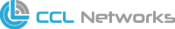
Dawizman - Experienced Member
- Posts: 141
- Joined: Fri Jul 03, 2015 4:11 pm
- Location: Cold Lake, AB - CANADA
- Has thanked: 15 times
- Been thanked: 22 times
Re: v1.4.7rcX Bug Reports and Comments
sirhc wrote:The power cycle of the WS-26-500-DC on the upgrade is a bug in the power supply bootloader we found after the first PRE-RELEASE (15 units) of the WS-26-500-DC model. We have since fixed this bug in all WS-26-500-DC being shipped now.
Sadly we can not upgrade the bootloader except here in the shop as it requires special equipment to flash the onboard chip but once it loads the "new" power supply APP it should be OK and the power cycle will only happen again if the APP is upgraded in the future but this happen very rarely.
You will probably have to power cycle the switch to correct this issue and as I said a firmware upgrade in the future should only trigger a power cycle IF the APP is upgraded which is rare but it should not cause the symptom you are seeing now with the telemetry failure between the switch and the power supply.
Please try:
1) Simply tell switch to reboot in firmware
2) If above did not correct the issue then power cycle it.
Thanks, I will power-cycle it tonight during my next maintenance window (tonight) and let you know.
So I should expect all of the WS-26 units I currently have to have the same issue?
-

sirhc - Employee

- Posts: 7416
- Joined: Tue Apr 08, 2014 3:48 pm
- Location: Lancaster, PA
- Has thanked: 1608 times
- Been thanked: 1325 times
Re: v1.4.7rcX Bug Reports and Comments
Once we are in full production and I have extra parts and you have a spare unit hopefully (always have a HOT SPARE) you can do any of the following:
1) RMA it and we will upgrade the bootloader FREE and return to you.
2) Send me just the power supply out of it and I will upgrade the bootloader and return to you.
3) Leave as is and understand that a power cycle will occur when doing a firmware upgrade "IF AND ONLY IF" there is also a power supply APP upgrade which is rare.
Once again very sorry but this is why we did a LIMITED PRE-RELEASE as a shake down and it did uncover a bug in the bootloader we had missed somehow.
1) RMA it and we will upgrade the bootloader FREE and return to you.
2) Send me just the power supply out of it and I will upgrade the bootloader and return to you.
3) Leave as is and understand that a power cycle will occur when doing a firmware upgrade "IF AND ONLY IF" there is also a power supply APP upgrade which is rare.
Once again very sorry but this is why we did a LIMITED PRE-RELEASE as a shake down and it did uncover a bug in the bootloader we had missed somehow.
Support is handled on the Forums not in Emails and PMs.
Before you ask a question use the Search function to see it has been answered before.
To do an Advanced Search click the magnifying glass in the Search Box.
To upload pictures click the Upload attachment link below the BLUE SUBMIT BUTTON.
Before you ask a question use the Search function to see it has been answered before.
To do an Advanced Search click the magnifying glass in the Search Box.
To upload pictures click the Upload attachment link below the BLUE SUBMIT BUTTON.
-
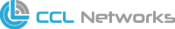
Dawizman - Experienced Member
- Posts: 141
- Joined: Fri Jul 03, 2015 4:11 pm
- Location: Cold Lake, AB - CANADA
- Has thanked: 15 times
- Been thanked: 22 times
Re: v1.4.7rcX Bug Reports and Comments
A reboot is not the end of the world, as long as I know to expect it. I always keep a spare or two of everything on hand though, so I may send them off when you're ready for them.
-

sirhc - Employee

- Posts: 7416
- Joined: Tue Apr 08, 2014 3:48 pm
- Location: Lancaster, PA
- Has thanked: 1608 times
- Been thanked: 1325 times
Re: v1.4.7rcX Bug Reports and Comments
Dawizman wrote:A reboot is not the end of the world, as long as I know to expect it. I always keep a spare or two of everything on hand though, so I may send them off when you're ready for them.
Normally a reboot like this should not be needed.
And anytime this PRE-RELEASE model were to get a power supply APP upgrade there would be a power cycle that occurs but as I said the APP is not upgraded that often. Most firmware upgrades do NOT include a power supply APP upgrade. The APP rarely gets upgraded.
Yes you can RMA it at any time to get the bootloader replaced for free, would allow you to do it but requires special hardware.
Let us know if the firmware reboot fixes it or a power cycle was required to clear the issue.
Support is handled on the Forums not in Emails and PMs.
Before you ask a question use the Search function to see it has been answered before.
To do an Advanced Search click the magnifying glass in the Search Box.
To upload pictures click the Upload attachment link below the BLUE SUBMIT BUTTON.
Before you ask a question use the Search function to see it has been answered before.
To do an Advanced Search click the magnifying glass in the Search Box.
To upload pictures click the Upload attachment link below the BLUE SUBMIT BUTTON.
Who is online
Users browsing this forum: No registered users and 69 guests
