I got five identical cameras that always showed similar power consumption. Lately, I noticed two of them are way off. The cameras work fine so I'm not sure if this is just an instrumentation error or the two ports are failing.
Port power weird reading
-

sirhc - Employee

- Posts: 7416
- Joined: Tue Apr 08, 2014 3:48 pm
- Location: Lancaster, PA
- Has thanked: 1608 times
- Been thanked: 1325 times
Re: Port power weird reading
It would appear the current sensors may have failed or were damaged.
I would RMA the unit for repair: viewtopic.php?f=6&t=1259#p9343
I would RMA the unit for repair: viewtopic.php?f=6&t=1259#p9343
Support is handled on the Forums not in Emails and PMs.
Before you ask a question use the Search function to see it has been answered before.
To do an Advanced Search click the magnifying glass in the Search Box.
To upload pictures click the Upload attachment link below the BLUE SUBMIT BUTTON.
Before you ask a question use the Search function to see it has been answered before.
To do an Advanced Search click the magnifying glass in the Search Box.
To upload pictures click the Upload attachment link below the BLUE SUBMIT BUTTON.
-
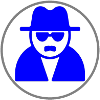
lacibaci - Member
- Posts: 21
- Joined: Thu May 05, 2016 9:26 am
- Has thanked: 8 times
- Been thanked: 2 times
Re: Port power weird reading
I power cycled the switch and here is the log. The switch is used to power 5 cameras and 1 Ubiquiti AP in a house (not business or tower)
- Code: Select all
Dec 31 19:00:04 kernel: console [ttyS0] enabled
Dec 31 19:00:04 kernel: No NAND device found!!!
Dec 31 19:00:04 kernel: m25p80 spi0.0: m25p128 (16384 Kbytes)
Dec 31 19:00:04 kernel: Mapped SPI read area @0x40000000 len 16777216
Dec 31 19:00:04 kernel: Creating 10 MTD partitions on "m25p80":
Dec 31 19:00:04 kernel: 0x00000000-0x00040000 : "RedBoot"
Dec 31 19:00:04 kernel: 0x00040000-0x00080000 : "config"
Dec 31 19:00:04 kernel: 0x00080000-0x001c0000 : "linux_recovery"
Dec 31 19:00:04 kernel: 0x001c0000-0x003c0000 : "rootfs_recovery"
Dec 31 19:00:04 kernel: 0x003c0000-0x00500000 : "linux"
Dec 31 19:00:04 kernel: 0x00500000-0x00b00000 : "rootfs"
Dec 31 19:00:04 kernel: mtd: partition "rootfs" set to be root filesystem
Dec 31 19:00:04 kernel: 0x00b00000-0x00f40000 : "rootfs_data"
Dec 31 19:00:04 kernel: 0x00f40000-0x00f80000 : "FIS directory"
Dec 31 19:00:04 kernel: 0x00f80000-0x00f81000 : "RedBoot config"
Dec 31 19:00:04 kernel: 0x00fc0000-0x01000000 : "Redundant FIS"
Dec 31 19:00:04 kernel: ip_tables: (C) 2000-2006 Netfilter Core Team
Dec 31 19:00:04 kernel: TCP cubic registered
Dec 31 19:00:04 kernel: NET: Registered protocol family 10
Dec 31 19:00:04 kernel: lo: Disabled Privacy Extensions
Dec 31 19:00:04 kernel: ip6_tables: (C) 2000-2006 Netfilter Core Team
Dec 31 19:00:04 kernel: NET: Registered protocol family 17
Dec 31 19:00:04 kernel: 802.1Q VLAN Support v1.8 Ben Greear <greearb@candelatech.com>
Dec 31 19:00:04 kernel: All bugs added by David S. Miller <davem@redhat.com>
Dec 31 19:00:04 kernel: VFS: Mounted root (squashfs filesystem) readonly.
Dec 31 19:00:04 kernel: Freeing unused kernel memory: 116k freed
Dec 31 19:00:04 kernel: Please be patient, while OpenWrt loads ...
Dec 31 19:00:04 kernel: Algorithmics/MIPS FPU Emulator v1.5
Dec 31 19:00:04 kernel: mini_fo: using base directory: /
Dec 31 19:00:04 kernel: mini_fo: using storage directory: /jffs
Dec 31 19:00:04 sysinit: killall: udhcpc: no process killed
Dec 31 19:00:06 netonix: 1.4.7 on WS-10-250-AC
Dec 31 19:00:07 kernel: vtss_core: module license '(c) Vitesse Semiconductor Inc.' taints kernel.
Dec 31 19:00:07 kernel: switch: 'Luton26' board detected
Dec 31 19:00:09 kernel: vtss_port: Loaded port module on board Luton26, type 5
Dec 31 19:00:09 kernel: nf_conntrack version 0.5.0 (2048 buckets, 8192 max)
Dec 31 19:00:09 system: Setting MAC address from flash configuration: EC:13:B2:C1:1B:62
Dec 31 19:00:10 kernel: i2c /dev entries driver
Dec 31 19:00:10 kernel: i2c_vcoreiii i2c_vcoreiii: i2c bus driver on IRQ 19
Dec 31 19:00:11 sysinit: Loading defaults
Dec 31 19:00:11 system: starting ntpclient
Dec 31 19:00:11 sysinit: Adding custom chains
Dec 31 19:00:12 sysinit: Loading zones
Dec 31 19:00:12 sysinit: Loading forwarding
Dec 31 19:00:12 sysinit: Loading redirects
Dec 31 19:00:12 sysinit: Loading rules
Dec 31 19:00:12 sysinit: Loading includes
Dec 31 19:00:12 admin: adding lan (eth0) to firewall zone lan
Dec 31 19:00:20 kernel: eth0: no IPv6 routers present
Dec 31 19:00:20 sysinit: killall: telnetd: no process killed
Dec 31 19:00:21 STP: set port 8 to discarding
Dec 31 19:00:22 STP: MSTI0: New root on port 8, root path cost is 40000
Dec 31 19:00:22 STP: set port 8 to learning
Dec 31 19:00:22 STP: set port 8 to forwarding
Dec 31 19:00:22 sysinit: 1969-12-31 19:00:21: (log.c.216) server started
Jun 23 16:10:21 dropbear[735]: Running in background
Jun 23 16:10:23 switch[770]: Detected cold boot
Jun 23 16:10:24 switch[770]: PoE enabled on port 1, PoE Smart is starting cable check
Jun 23 16:10:25 switch[770]: PoE enabled on port 2, PoE Smart is starting cable check
Jun 23 16:10:25 switch[770]: PoE enabled on port 3, PoE Smart is starting cable check
Jun 23 16:10:25 switch[770]: PoE enabled on port 4, PoE Smart is starting cable check
Jun 23 16:10:25 switch[770]: PoE enabled on port 5, PoE Smart is starting cable check
Jun 23 16:10:25 switch[770]: PoE enabled on port 6, PoE Smart is starting cable check
Jun 23 16:10:29 switch[770]: Port 1 cable check results: Ok, Ok, Short, Short
Jun 23 16:10:29 switch[770]: Port 1 passed PoE Smart cable check, turning on power
Jun 23 16:10:30 switch[770]: Port 2 cable check results: Ok, Ok, Short, Short
Jun 23 16:10:30 switch[770]: Port 2 passed PoE Smart cable check, turning on power
Jun 23 16:10:30 switch[770]: Port 3 cable check results: Ok, Ok, Short, Short
Jun 23 16:10:30 switch[770]: Port 3 passed PoE Smart cable check, turning on power
Jun 23 16:10:30 switch[770]: Port 4 cable check results: Ok, Ok, Abnormal termination, Abnormal termination
Jun 23 16:10:30 switch[770]: Port 4 passed PoE Smart cable check, turning on power
Jun 23 16:10:30 switch[770]: Port 5 cable check results: Ok, Ok, Abnormal termination, Abnormal termination
Jun 23 16:10:30 switch[770]: Port 5 passed PoE Smart cable check, turning on power
Jun 23 16:10:30 switch[770]: Port 6 cable check results: Open, Abnormal termination, Open, Open
Jun 23 16:10:30 switch[770]: Port 6 passed PoE Smart cable check, turning on power
Jun 23 16:10:31 Port: link state changed to 'up' (100M-F) on port 3
Jun 23 16:10:31 STP: set port 3 to discarding
Jun 23 16:10:31 Port: link state changed to 'up' (100M-F) on port 1
Jun 23 16:10:31 STP: set port 1 to discarding
Jun 23 16:10:31 Port: link state changed to 'up' (100M-F) on port 2
Jun 23 16:10:31 STP: set port 2 to discarding
Jun 23 16:10:32 Port: link state changed to 'up' (100M-F) on port 4
Jun 23 16:10:32 STP: set port 4 to discarding
Jun 23 16:10:32 Port: link state changed to 'up' (100M-F) on port 5
Jun 23 16:10:32 STP: set port 5 to discarding
Jun 23 16:10:34 STP: set port 5 to learning
Jun 23 16:10:34 STP: set port 5 to forwarding
Jun 23 16:10:34 STP: set port 4 to learning
Jun 23 16:10:34 STP: set port 4 to forwarding
Jun 23 16:10:34 STP: set port 2 to learning
Jun 23 16:10:34 STP: set port 2 to forwarding
Jun 23 16:10:34 STP: set port 1 to learning
Jun 23 16:10:34 STP: set port 1 to forwarding
Jun 23 16:10:34 STP: set port 3 to learning
Jun 23 16:10:34 STP: set port 3 to forwarding
Jun 23 16:10:34 Port: link state changed to 'up' (1G) on port 6
Jun 23 16:10:34 STP: set port 6 to discarding
Jun 23 16:10:35 Port: link state changed to 'down' on port 2
Jun 23 16:10:35 STP: set port 2 to discarding
Jun 23 16:10:35 Port: link state changed to 'down' on port 1
Jun 23 16:10:35 STP: set port 1 to discarding
Jun 23 16:10:35 Port: link state changed to 'down' on port 3
Jun 23 16:10:35 STP: set port 3 to discarding
Jun 23 16:10:35 Port: link state changed to 'down' on port 4
Jun 23 16:10:35 STP: set port 4 to discarding
Jun 23 16:10:36 Port: link state changed to 'down' on port 5
Jun 23 16:10:36 STP: set port 5 to discarding
Jun 23 16:10:36 Port: link state changed to 'up' (100M-F) on port 3
Jun 23 16:10:36 STP: set port 3 to discarding
Jun 23 16:10:37 Port: link state changed to 'up' (100M-F) on port 1
Jun 23 16:10:37 STP: set port 1 to discarding
Jun 23 16:10:37 Port: link state changed to 'up' (100M-F) on port 2
Jun 23 16:10:37 STP: set port 2 to discarding
Jun 23 16:10:37 STP: set port 6 to learning
Jun 23 16:10:37 STP: set port 6 to forwarding
Jun 23 16:10:37 Port: link state changed to 'up' (100M-F) on port 4
Jun 23 16:10:37 STP: set port 4 to discarding
Jun 23 16:10:37 Port: link state changed to 'up' (100M-F) on port 5
Jun 23 16:10:37 STP: set port 5 to discarding
Jun 23 16:10:39 STP: set port 2 to learning
Jun 23 16:10:39 STP: set port 2 to forwarding
Jun 23 16:10:39 STP: set port 1 to learning
Jun 23 16:10:39 STP: set port 1 to forwarding
Jun 23 16:10:39 STP: set port 3 to learning
Jun 23 16:10:39 STP: set port 3 to forwarding
Jun 23 16:10:40 STP: set port 5 to learning
Jun 23 16:10:40 STP: set port 5 to forwarding
Jun 23 16:10:40 STP: set port 4 to learning
Jun 23 16:10:40 STP: set port 4 to forwarding
Jun 23 16:10:43 Port: link state changed to 'down' on port 1
Jun 23 16:10:43 STP: set port 1 to discarding
Jun 23 16:10:43 Port: link state changed to 'down' on port 2
Jun 23 16:10:43 STP: set port 2 to discarding
Jun 23 16:10:43 Port: link state changed to 'down' on port 3
Jun 23 16:10:43 STP: set port 3 to discarding
Jun 23 16:10:43 Port: link state changed to 'down' on port 4
Jun 23 16:10:43 STP: set port 4 to discarding
Jun 23 16:10:44 Port: link state changed to 'down' on port 5
Jun 23 16:10:44 STP: set port 5 to discarding
Jun 23 16:10:44 Port: link state changed to 'up' (100M-F) on port 2
Jun 23 16:10:44 STP: set port 2 to discarding
Jun 23 16:10:44 Port: link state changed to 'up' (100M-F) on port 3
Jun 23 16:10:44 STP: set port 3 to discarding
Jun 23 16:10:45 Port: link state changed to 'up' (100M-F) on port 1
Jun 23 16:10:45 STP: set port 1 to discarding
Jun 23 16:10:45 Port: link state changed to 'up' (100M-F) on port 4
Jun 23 16:10:45 STP: set port 4 to discarding
Jun 23 16:10:45 Port: link state changed to 'up' (100M-F) on port 5
Jun 23 16:10:45 STP: set port 5 to discarding
Jun 23 16:10:47 STP: set port 4 to learning
Jun 23 16:10:47 STP: set port 4 to forwarding
Jun 23 16:10:47 STP: set port 1 to learning
Jun 23 16:10:47 STP: set port 1 to forwarding
Jun 23 16:10:47 STP: set port 3 to learning
Jun 23 16:10:47 STP: set port 3 to forwarding
Jun 23 16:10:47 STP: set port 2 to learning
Jun 23 16:10:47 STP: set port 2 to forwarding
Jun 23 16:10:48 STP: set port 5 to learning
Jun 23 16:10:48 STP: set port 5 to forwarding
Jun 23 16:10:52 Port: link state changed to 'down' on port 6
Jun 23 16:10:52 STP: set port 6 to discarding
Jun 23 16:10:54 Port: link state changed to 'up' (1G) on port 6
Jun 23 16:10:54 STP: set port 6 to discarding
Jun 23 16:10:57 STP: set port 6 to learning
Jun 23 16:10:57 STP: set port 6 to forwarding
-

lligetfa - Associate

- Posts: 1191
- Joined: Sun Aug 03, 2014 12:12 pm
- Location: Fort Frances Ont. Canada
- Has thanked: 307 times
- Been thanked: 381 times
Re: Port power weird reading
Ask jakematic about how houses are not immune to power grounding issues.
-
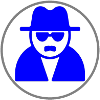
lacibaci - Member
- Posts: 21
- Joined: Thu May 05, 2016 9:26 am
- Has thanked: 8 times
- Been thanked: 2 times
Re: Port power weird reading
lligetfa wrote:Ask jakematic about how houses are not immune to power grounding issues.
Not sure I understand. If this was caused by some kind of grounding issue, this would be the first device (out of about 50) in my house to have such problem.
The switch is connected to a properly grounded (3 prong) outlet. All devices (5 cameras and 1 AP) are connected with shielded CAT6 cable...
-

jakematic - Experienced Member
- Posts: 168
- Joined: Thu Jul 14, 2016 8:15 am
- Location: NC USA
- Has thanked: 362 times
- Been thanked: 87 times
Re: Port power weird reading
lacibaci wrote:If this was caused by some kind of grounding issue, this would be the first device (out of about 50) in my house to have such problem.
The switch is connected to a properly grounded (3 prong) outlet. All devices (5 cameras and 1 AP) are connected with shielded CAT6 cable...
Les is referring to my ground issue almost exactly a year ago. One that cost me $5k in new equipment and a lot of frustrations.
The problem may exist but never presented itself. Or at least the other equipment didn't have problems (yet).
The issue is the switch connects to something else over copper - giving you an alternate ground path (ethernet cable)
Long story short.. enough equipment was in jeopardy over so long a period that NON Netonix stuff was burnt to the point of dropping 90-ish vAC on the line and lighting everything up.
This tool, and a shock from a ToughSwitch case, helped me track it all down https://www.lowes.com/pd/Fluke-Digital- ... /999970846
Thankfully a Netonix switch helped me understand the issue and no fire was involved.
If you want the gory details, start here: viewtopic.php?f=17&t=1887&p=14633#p14633
Edit: To clarify - this is not a Netonix issue, or one cause by Netonix. It is simply the canary in the coal mine if you will.
My suggestion is to find/correct the issue(s), check all your equipment, and RMA the switch.
-

sirhc - Employee

- Posts: 7416
- Joined: Tue Apr 08, 2014 3:48 pm
- Location: Lancaster, PA
- Has thanked: 1608 times
- Been thanked: 1325 times
Re: Port power weird reading
Here are some good posts on grounding:
viewtopic.php?f=30&t=2786&p=19279#p19279
viewtopic.php?f=30&t=1816
viewtopic.php?f=30&t=188
viewtopic.php?f=17&t=1786&start=30#p13447
viewtopic.php?f=30&t=1429
Surge suppressors do NOT protect against ground current. Never use Ethernet Surge Suppressors on "passive" POE switches
90% of all WISP equipment damage is from ground current which is a little bit for the average person to wrap their mind around, took me awhile. Ground is not Ground, there is what's called a ground potential difference and often Ethernet cables become a bond between 2 ground potentials.
viewtopic.php?f=30&t=2786&p=19279#p19279
viewtopic.php?f=30&t=1816
viewtopic.php?f=30&t=188
viewtopic.php?f=17&t=1786&start=30#p13447
viewtopic.php?f=30&t=1429
Surge suppressors do NOT protect against ground current. Never use Ethernet Surge Suppressors on "passive" POE switches
90% of all WISP equipment damage is from ground current which is a little bit for the average person to wrap their mind around, took me awhile. Ground is not Ground, there is what's called a ground potential difference and often Ethernet cables become a bond between 2 ground potentials.
Support is handled on the Forums not in Emails and PMs.
Before you ask a question use the Search function to see it has been answered before.
To do an Advanced Search click the magnifying glass in the Search Box.
To upload pictures click the Upload attachment link below the BLUE SUBMIT BUTTON.
Before you ask a question use the Search function to see it has been answered before.
To do an Advanced Search click the magnifying glass in the Search Box.
To upload pictures click the Upload attachment link below the BLUE SUBMIT BUTTON.
-
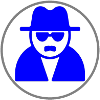
lacibaci - Member
- Posts: 21
- Joined: Thu May 05, 2016 9:26 am
- Has thanked: 8 times
- Been thanked: 2 times
Re: Port power weird reading
sirhc wrote:Here are some good posts on grounding:
http://forum.netonix.com/viewtopic.php? ... 279#p19279
http://forum.netonix.com/viewtopic.php?f=30&t=1816
http://forum.netonix.com/viewtopic.php?f=30&t=188
http://forum.netonix.com/viewtopic.php? ... =30#p13447
http://forum.netonix.com/viewtopic.php?f=30&t=1429
Surge suppressors do NOT protect against ground current. Never use Ethernet Surge Suppressors on "passive" POE switches
90% of all WISP equipment damage is from ground current which is a little bit for the average person to wrap their mind around, took me awhile. Ground is not Ground, there is what's called a ground potential difference and often Ethernet cables become a bond between 2 ground potentials.
Good resources but did I mention that all of my equipment is used in a house not commercially with different grounds or networks?
Should the proper usage of Netonix switch include a thick copper wire attached to the grounding screw and leading across my living room to the grounding plate?
If yes, than I guess I used it improperly just connecting to the "normal" (up to the code) house outlet. (It was actually connected to an APC UPS and then to the outlet)
I have to say, the responses here make me feel a little bit uneasy...
-

jakematic - Experienced Member
- Posts: 168
- Joined: Thu Jul 14, 2016 8:15 am
- Location: NC USA
- Has thanked: 362 times
- Been thanked: 87 times
Re: Port power weird reading
lacibaci wrote:Good resources but did I mention that all of my equipment is used in a house not commercially with different grounds or networks?
As was my situation.
lacibaci wrote:Should the proper usage of Netonix switch include a thick copper wire attached to the grounding screw and leading across my living room to the grounding plate?
Yes. Anything with a ground point on it should be used... they are there for a reason.
I use 12 gauge wire, and everything from the EdgeRouter to the Avaya IP500 telephony etc, are grounded. As are my UPSes.
Additionally electrical surge suppressors (line cord not ethernet) should be employed.
lacibaci wrote:If yes, than I guess I used it improperly just connecting to the "normal" (up to the code) house outlet. (It was actually connected to an APC UPS and then to the outlet)
With a single 250W switch make sure your UPS is sized large enough to handle the inrush - 1500VA minimum, and the load is less than 50% (I like to stay under 30%)
lacibaci wrote:I have to say, the responses here make me feel a little bit uneasy...
Was skeptical at first too and can tell you it does happen in residential settings.
Chris was fantastic at helping me understand the potential issues and how to resolve them.
I missed a funeral because I got sidetracked adding ground rods to my electrical entrance it was that important to me.
My 'up to code' residential install has such long runs and ground differential issues that unless a device is plugged into the same UPS/outlet it only connects to switches via fibre now.
I don't post much, but read this forum many times a day.
What I can tell you with almost 100% surety is that funky power readings on ports are due to ground problems. Ground is not ground....
By chance are any of the cameras outdoors ?
If so that adds additional protection requirements for ESD and ethernet properly terminated with metal connectors and a drain wire must be used.
- Julian
Re: Port power weird reading
I think the important takeaway there was that you should check out your house grounding yourself?
Contractors are notorious for skimping on grounding since you can't see it. Check for loose grounds rods that aren't bedded (like at sirhc's house), split bolts not tightened, broken continuity.. There is a reason that specific failure came to pass, and you can either accept what the combined 50+ years of experience in the field is attempting to tell you, or you can form your own opinion, one option may be significantly more expensive, in the long run.
Contractors are notorious for skimping on grounding since you can't see it. Check for loose grounds rods that aren't bedded (like at sirhc's house), split bolts not tightened, broken continuity.. There is a reason that specific failure came to pass, and you can either accept what the combined 50+ years of experience in the field is attempting to tell you, or you can form your own opinion, one option may be significantly more expensive, in the long run.
Who is online
Users browsing this forum: No registered users and 49 guests
