Is it possible to restore the configuration of a switch that is a different model? I'm thinking generally where you are replacing a smaller switch with a larger, say from an 8-port to a 12? Obviously there are different capabilities across switches such as the number of high powered ports...hoping it is an option as it would sure make upgrades/expansions easier.
If it is possible, are there any restrictions or things to keep in mind? Something like never go from a mini to another model or vice versa. Or not AC to DC?
Thanks.
Restore config between models
-

sirhc - Employee

- Posts: 7416
- Joined: Tue Apr 08, 2014 3:48 pm
- Location: Lancaster, PA
- Has thanked: 1608 times
- Been thanked: 1325 times
Re: Restore config between models
Yes, that is supposed to work, I did request Eric to do that but to be honest I never tried it.
IT SHOULD BE FINE - FAMOUS LAST WORDS RIGHT
IT SHOULD BE FINE - FAMOUS LAST WORDS RIGHT
Support is handled on the Forums not in Emails and PMs.
Before you ask a question use the Search function to see it has been answered before.
To do an Advanced Search click the magnifying glass in the Search Box.
To upload pictures click the Upload attachment link below the BLUE SUBMIT BUTTON.
Before you ask a question use the Search function to see it has been answered before.
To do an Advanced Search click the magnifying glass in the Search Box.
To upload pictures click the Upload attachment link below the BLUE SUBMIT BUTTON.
-

nelson05 - Member
- Posts: 47
- Joined: Mon Nov 03, 2014 2:35 am
- Location: Springville, CA
- Has thanked: 11 times
- Been thanked: 11 times
Re: Restore config between models
Just wanted to report that this worked perfectly- was able to move from an 8 to a 12 port WISP Switch and restore the config. The last four ports just seemed to be disabled with default values for all of the settings. Logged in and made the necessary adjustments on those and was up and running in no time. Thanks for thinking ahead and making this possible!
Re: Restore config between models
sirhc wrote:Yes, that is supposed to work, I did request Eric to do that but to be honest I never tried it.
IT SHOULD BE FINE - FAMOUS LAST WORDS RIGHT
Unfortunately this didn't work for me.
Upgrading:
from WS-10-250-AC v1.4.9
to WS-12-250-AC v1.5.0
Lost access to web interface and ports 9-12 were disabled (fair enough - they don't exist on the WS-10, I guess I could enable them in the GUI..)
Only special config we have is we use a VLAN ID for the Management IP.
-

sirhc - Employee

- Posts: 7416
- Joined: Tue Apr 08, 2014 3:48 pm
- Location: Lancaster, PA
- Has thanked: 1608 times
- Been thanked: 1325 times
Re: Restore config between models
The config for ports 1-8 would have been OK the problem here is the SFP ports then moved from ports 9-10 to 13-14 which would get screwed up.
Yes you would have to go in and fix that SFP ports moved to 13-14 and add ports 9-12 to the proper VLANs and such.
So yea some things could cause bad things to happen.
Yes you would have to go in and fix that SFP ports moved to 13-14 and add ports 9-12 to the proper VLANs and such.
So yea some things could cause bad things to happen.
Support is handled on the Forums not in Emails and PMs.
Before you ask a question use the Search function to see it has been answered before.
To do an Advanced Search click the magnifying glass in the Search Box.
To upload pictures click the Upload attachment link below the BLUE SUBMIT BUTTON.
Before you ask a question use the Search function to see it has been answered before.
To do an Advanced Search click the magnifying glass in the Search Box.
To upload pictures click the Upload attachment link below the BLUE SUBMIT BUTTON.
Re: Restore config between models
Hey Chris,
Thanks for the reply.
Okay so I edited the config file to disable PoE on one of the ports so I could plug in - success, I can get into the GUI!
But ports 9-12 are disabled as you said, and enabling/disabling them in the GUI doesn't seem to bring them back.
So I thought I'd try editing the config file some more to add Ports 9-12 and the extra 4 VLAN tags throughout, but that seems to have been a step too far and looks like it borked the switch. Had to factory reset.
Is there anything you can suggest to autoconfigure a functional .ncfg or edit an existing one?
Cheers,
Liam.
Thanks for the reply.
Okay so I edited the config file to disable PoE on one of the ports so I could plug in - success, I can get into the GUI!
But ports 9-12 are disabled as you said, and enabling/disabling them in the GUI doesn't seem to bring them back.
So I thought I'd try editing the config file some more to add Ports 9-12 and the extra 4 VLAN tags throughout, but that seems to have been a step too far and looks like it borked the switch. Had to factory reset.
Is there anything you can suggest to autoconfigure a functional .ncfg or edit an existing one?
Cheers,
Liam.
-

sirhc - Employee

- Posts: 7416
- Joined: Tue Apr 08, 2014 3:48 pm
- Location: Lancaster, PA
- Has thanked: 1608 times
- Been thanked: 1325 times
Re: Restore config between models
Kingpin3 wrote:Hey Chris,
Thanks for the reply.
Okay so I edited the config file to disable PoE on one of the ports so I could plug in - success, I can get into the GUI!
But ports 9-12 are disabled as you said, and enabling/disabling them in the GUI doesn't seem to bring them back.
So I thought I'd try editing the config file some more to add Ports 9-12 and the extra 4 VLAN tags throughout, but that seems to have been a step too far and looks like it borked the switch. Had to factory reset.
Is there anything you can suggest to autoconfigure a functional .ncfg or edit an existing one?
Cheers,
Liam.
You need to go to the VLAN TAB and put those ports in a VLAN, if a port is in no VLAN it is basically disables
Support is handled on the Forums not in Emails and PMs.
Before you ask a question use the Search function to see it has been answered before.
To do an Advanced Search click the magnifying glass in the Search Box.
To upload pictures click the Upload attachment link below the BLUE SUBMIT BUTTON.
Before you ask a question use the Search function to see it has been answered before.
To do an Advanced Search click the magnifying glass in the Search Box.
To upload pictures click the Upload attachment link below the BLUE SUBMIT BUTTON.
-
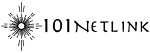
sjohannesen - Member
- Posts: 2
- Joined: Mon Sep 28, 2015 3:15 pm
- Location: Whitethorn, CA
- Has thanked: 0 time
- Been thanked: 0 time
Re: Restore config between models
Hello SIRHC,
I used a back up config from a ws-12-250-dc to a ws-26-400-idc, currently with 1.5.3 Firmware version. Ports 1-16 work fine but 17-24 do not pass any traffic, including arp. I can enable/disable, add/remove vlans but no mac is seen in the mac table for any of the 17-24 ports. I am thinking I have to do a factory default and manually configure the switch. Any ideas for me to try before doing this? It is in production so defaulting it will customer impacting.
Thank you, Seth / 101Netlink
I used a back up config from a ws-12-250-dc to a ws-26-400-idc, currently with 1.5.3 Firmware version. Ports 1-16 work fine but 17-24 do not pass any traffic, including arp. I can enable/disable, add/remove vlans but no mac is seen in the mac table for any of the 17-24 ports. I am thinking I have to do a factory default and manually configure the switch. Any ideas for me to try before doing this? It is in production so defaulting it will customer impacting.
Thank you, Seth / 101Netlink
8 posts
Page 1 of 1
Who is online
Users browsing this forum: No registered users and 29 guests
