hi team,
we use zabbix to monitor netonix switches on our radio links.
we tried to search on the internet for a template for zabbix, but the only one we found does not allow us to monitor the use of individual ports via SNMP and, being from 2017 and based on old firmware versions, in some cases from error when loading interfaces for which not even triggers work.
has anyone developed a template to use?
thank you
Zabbix Template
- nextit
- Member
- Posts: 5
- Joined: Tue Oct 23, 2018 3:27 am
- Has thanked: 0 time
- Been thanked: 0 time
-
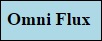
Omniflux - Experienced Member
- Posts: 113
- Joined: Tue Feb 24, 2015 3:04 pm
- Has thanked: 5 times
- Been thanked: 32 times
Re: Zabbix Template
Attached is the template I have built and am using on Zabbix 4.2.5.
It does not have triggers for voltage and temperature, but it may be a good starting point for you.
It does have triggers for:
Firmware has changed
Overall power consumption is high: macro {$POWER_CONSUMPTION_HIGH} default is 150 watts
Per port power consumption is high: macro {$PSE_CONSUMPTION_HIGH} default is 30 watts
- Override per port like: {$PSE_CONSUMPTION_HIGH:"Port 1"} => 55
I have submitted some feature requests for more data via SNMP so I can build a better template, but have not heard if they have been accepted.
I think this template file is complete, but I have modified many of the default Zabbix templates on my system, so I can not be sure...
It does not have triggers for voltage and temperature, but it may be a good starting point for you.
It does have triggers for:
Firmware has changed
Overall power consumption is high: macro {$POWER_CONSUMPTION_HIGH} default is 150 watts
Per port power consumption is high: macro {$PSE_CONSUMPTION_HIGH} default is 30 watts
- Override per port like: {$PSE_CONSUMPTION_HIGH:"Port 1"} => 55
I have submitted some feature requests for more data via SNMP so I can build a better template, but have not heard if they have been accepted.
I think this template file is complete, but I have modified many of the default Zabbix templates on my system, so I can not be sure...
- Attachments
-
- zbx_netonix_templates.xml
- Zabbix (4.2.5) Template 2019
- (46.91 KiB) Downloaded 713 times
- nextit
- Member
- Posts: 5
- Joined: Tue Oct 23, 2018 3:27 am
- Has thanked: 0 time
- Been thanked: 0 time
Re: Zabbix Template
Hi,
i have tried your template but the autodiscovery doesn't create the graph of the interface.
I use the latest firmware.
What firmware do you use?
i have tried your template but the autodiscovery doesn't create the graph of the interface.
I use the latest firmware.
What firmware do you use?
-
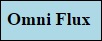
Omniflux - Experienced Member
- Posts: 113
- Joined: Tue Feb 24, 2015 3:04 pm
- Has thanked: 5 times
- Been thanked: 32 times
Re: Zabbix Template
Which graph are you expecting?
I have not created any graphs in the template, as I just use the default ones, but they are not difficult to add.
I'm currently running 1.5.3, but there is a SNMP memory leak fix in 1.5.4 so you should upgrade to at least that.
I have not created any graphs in the template, as I just use the default ones, but they are not difficult to add.
I'm currently running 1.5.3, but there is a SNMP memory leak fix in 1.5.4 so you should upgrade to at least that.
- nextit
- Member
- Posts: 5
- Joined: Tue Oct 23, 2018 3:27 am
- Has thanked: 0 time
- Been thanked: 0 time
Re: Zabbix Template
I would like too see the graph of the traffic on the interfaces.
can you add it on your template?
i use the 1.5.3 too...
can you add it on your template?
i use the 1.5.3 too...
-
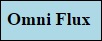
Omniflux - Experienced Member
- Posts: 113
- Joined: Tue Feb 24, 2015 3:04 pm
- Has thanked: 5 times
- Been thanked: 32 times
Re: Zabbix Template
This is what I see:
Do you have this in the Netonix Template Discovery?
Do you have this in the Netonix Template Discovery?
- nextit
- Member
- Posts: 5
- Joined: Tue Oct 23, 2018 3:27 am
- Has thanked: 0 time
- Been thanked: 0 time
Re: Zabbix Template
yes i have but they don't create graph.
do you have enable snmpv1 or snmpv2c on the netonix switch?
do you have enable snmpv1 or snmpv2c on the netonix switch?
Re: Zabbix Template
Thanks a lot for the template Omniflux:) I think you should also share it as well on the Zabbix Forum to help other people.
9 posts
Page 1 of 1
Who is online
Users browsing this forum: No registered users and 77 guests
