I am setting up a site that has 6 backhaul radios, and 6 distribution APs. This site also has a mikrotik router.
If I am reading this correctly, I should use 3 x ports for each backhaul (1 for data, 1 for mgmt, 1 to router) and 1 trunked port to router for all APs?
What are the downsides of having 1, 10GB link to router and separating all devices by VLAN? or is having 7x cables from switch to router preferred?
Should we be enabling flow control on all of the APs, backhauls, and router?
On some smaller sites, we have used a single 1gb connection to router, and separated backhauls, and APs via VLAN. However, we have noticed significant performance issues on customer side with all traffic having to traverse the link to the router multiple times.
Any help or suggestions on best practices here would be appreciated.
Best practices, site with multiple backhauls
- krakrenterprises
- Member
- Posts: 23
- Joined: Wed Sep 25, 2019 4:40 pm
- Has thanked: 0 time
- Been thanked: 7 times
-

mike99 - Associate

- Posts: 837
- Joined: Tue Nov 25, 2014 10:53 am
- Location: Quebec, Canada
- Has thanked: 95 times
- Been thanked: 245 times
Re: Best practices, site with multiple backhauls
Flow control block the port (for all vlans) on a router for X microsecond when you receive a pause frame and that a huge problem if you share the router port between multiple devices. Priority Flow Control fix this by blocking a single queue of the port instead but I doubt it's supported by Mikrotik.
If you want to share the port, disable flow control. If you want to use it, you ideally need a router port by radio.
Since the port that block is the router one, what you could do is a port on router by radios for data traffic a additional shared port between the Netonix and the router with flow control disable on those that would pass management and VoIP traffic for all backhaul and APs. You would need a router with 13 ports so something like a CCR1036-12G-4S. If you want to use a same subnet for every AP, you would have to bridge those via the Mikrotik.
Here a schema.
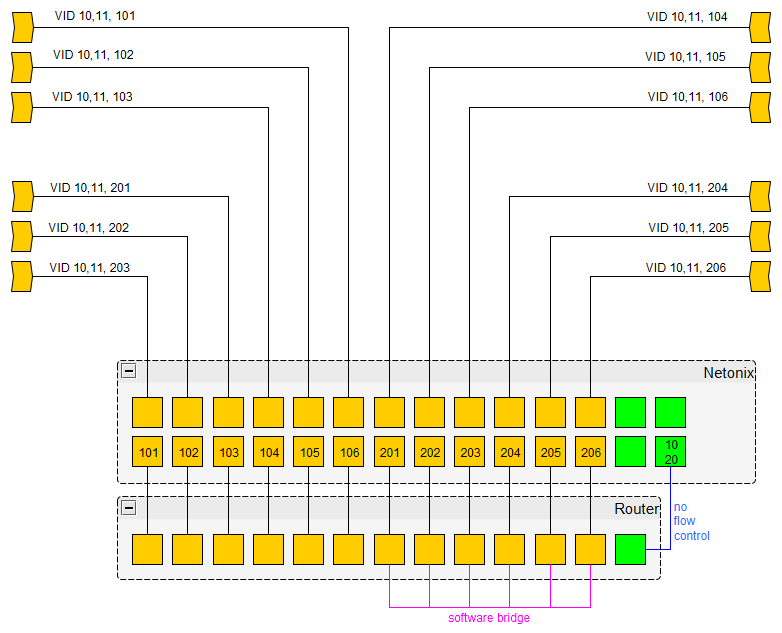
You could also share router port between APs but the more you share a router port with flow control enable, the more problem you will face.
If you want to share the port, disable flow control. If you want to use it, you ideally need a router port by radio.
Since the port that block is the router one, what you could do is a port on router by radios for data traffic a additional shared port between the Netonix and the router with flow control disable on those that would pass management and VoIP traffic for all backhaul and APs. You would need a router with 13 ports so something like a CCR1036-12G-4S. If you want to use a same subnet for every AP, you would have to bridge those via the Mikrotik.
Here a schema.
You could also share router port between APs but the more you share a router port with flow control enable, the more problem you will face.
2 posts
Page 1 of 1
Who is online
Users browsing this forum: Google [Bot] and 126 guests
