We have a WS-12-250-DC running at a remote site with solar panels and batteries and the closet is natural airflow ventilated but catches sun.
We have interest in two important data for monitoring the site:
Temp of the closed; Which temp reading of the switch would be closest to the ambient temp? I'd suppose the lowest would be closest to ambient, but its the power supply heatsink #1 Temp. Which would strike a bit weird to me, I would expect that one to be higher than for instance the Board temp, or the PHY (?, what is that anyway?)?
Which temp actually regulates the fan speed?
(In this respect, a 12-24 temp regulated output would make it a nice feature too. This way we can run an external vent if temp in the closet becomes too high. It should be powerless, to save energy, when temp is below certain level.)
Voltage supply to the ports:
My status shows only a 'Power Supply Output Voltage' that I can relate to what goes to connected devices. But it is 49,6V were I use only 24V setting on all ports....
So what is the actual voltage supplied to each port?
It would be nice if we could not only see the watts consumed per port, but also what the actual voltage is and an extra bonus would be the amps.
(The amps reading would also be a nice feature on the total power consumption, to calculate how long the battery set might last with certain usage... but I wrote this already in some other post I believe....)
rgds
Ambient temp reading / voltage output reading
-

WirelessRudy - Member
- Posts: 58
- Joined: Tue Aug 04, 2015 7:44 pm
- Location: Castalla, Spain
- Has thanked: 3 times
- Been thanked: 2 times
-

sirhc - Employee

- Posts: 7420
- Joined: Tue Apr 08, 2014 3:48 pm
- Location: Lancaster, PA
- Has thanked: 1609 times
- Been thanked: 1326 times
Re: Ambient temp reading / voltage output reading
Device/Status Tab shows what the regulated 24V is, that is the voltage supplied to 24V POE
One side of dc power supply is step up the other is step down so depending on what input voltage you give the switch one side will be cooler.
Board temp is primary fan controlling temperature but all are monitored.
Cpu/core/phy are rated to 125C so they will almost always be warmest
External sensors are a possibility on next generation of switches
One side of dc power supply is step up the other is step down so depending on what input voltage you give the switch one side will be cooler.
Board temp is primary fan controlling temperature but all are monitored.
Cpu/core/phy are rated to 125C so they will almost always be warmest
External sensors are a possibility on next generation of switches
Support is handled on the Forums not in Emails and PMs.
Before you ask a question use the Search function to see it has been answered before.
To do an Advanced Search click the magnifying glass in the Search Box.
To upload pictures click the Upload attachment link below the BLUE SUBMIT BUTTON.
Before you ask a question use the Search function to see it has been answered before.
To do an Advanced Search click the magnifying glass in the Search Box.
To upload pictures click the Upload attachment link below the BLUE SUBMIT BUTTON.
-

Dave - Employee

- Posts: 726
- Joined: Tue Apr 08, 2014 6:28 pm
- Has thanked: 1 time
- Been thanked: 158 times
Re: Ambient temp reading / voltage output reading
Well now, that was a lot of questions for so early in the morning 
Little hard to answer that one. It will depend on the load, and how (step up/step down, and voltage source) the DC-DC power supply is running. If you were running say off of 24 volts batteries & had a relatively light load (say under 100 watts), more than likely the coolest temperature reading will come from the Power Supply Heat sink temperature sensors. This is because they are inline with the fan airflow in the chassis, and the power supply is running efficiently at this load.
The PHY temp is an internal IC die temperature reading relating to the PHY interface (Ethernet section) of the main controller IC.
Fan speed control is an algorithm based on all the different temperature sensors. The idea of an external "alarm" type of indicator (which could be used to control a fan i suppose) has been discussed. But I don't think it is needed. I tested our DC switches with a 250 Watts load at 55 degrees Celsius (131 Fahrenheit) and all temps within acceptable limits, and really, how many people are going to run with 250 watts load at 55 degrees??
If you have selected 48V or 48VH POE, then the "Board 48V" goes to the port, and if you select 24V or 24VH POE, then the "Board 24V" goes to the port.
Yes, I took your comment to heart before regarding the battery life. We will be coming out with a battery life amperage meter soon. Will think about amperage display per port.
Thanks for your comments & suggestions, they are always appreciated!
Dave

Temp of the closed; Which temp reading of the switch would be closest to the ambient temp? I'd suppose the lowest would be closest to ambient, but its the power supply heatsink #1 Temp. Which would strike a bit weird to me, I would expect that one to be higher than for instance the Board temp, or the PHY (?, what is that anyway?)?
Little hard to answer that one. It will depend on the load, and how (step up/step down, and voltage source) the DC-DC power supply is running. If you were running say off of 24 volts batteries & had a relatively light load (say under 100 watts), more than likely the coolest temperature reading will come from the Power Supply Heat sink temperature sensors. This is because they are inline with the fan airflow in the chassis, and the power supply is running efficiently at this load.
The PHY temp is an internal IC die temperature reading relating to the PHY interface (Ethernet section) of the main controller IC.
Which temp actually regulates the fan speed?
(In this respect, a 12-24 temp regulated output would make it a nice feature too. This way we can run an external vent if temp in the closet becomes too high. It should be powerless, to save energy, when temp is below certain level.)
Fan speed control is an algorithm based on all the different temperature sensors. The idea of an external "alarm" type of indicator (which could be used to control a fan i suppose) has been discussed. But I don't think it is needed. I tested our DC switches with a 250 Watts load at 55 degrees Celsius (131 Fahrenheit) and all temps within acceptable limits, and really, how many people are going to run with 250 watts load at 55 degrees??
My status shows only a 'Power Supply Output Voltage' that I can relate to what goes to connected devices. But it is 49,6V were I use only 24V setting on all ports....
So what is the actual voltage supplied to each port?
If you have selected 48V or 48VH POE, then the "Board 48V" goes to the port, and if you select 24V or 24VH POE, then the "Board 24V" goes to the port.
It would be nice if we could not only see the watts consumed per port, but also what the actual voltage is and an extra bonus would be the amps.
(The amps reading would also be a nice feature on the total power consumption, to calculate how long the battery set might last with certain usage... but I wrote this already in some other post I believe....)
Yes, I took your comment to heart before regarding the battery life. We will be coming out with a battery life amperage meter soon. Will think about amperage display per port.
Thanks for your comments & suggestions, they are always appreciated!
Dave
-
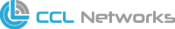
Dawizman - Experienced Member
- Posts: 141
- Joined: Fri Jul 03, 2015 4:11 pm
- Location: Cold Lake, AB - CANADA
- Has thanked: 15 times
- Been thanked: 22 times
Re: Ambient temp reading / voltage output reading
Dave wrote:Yes, I took your comment to heart before regarding the battery life. We will be coming out with a battery life amperage meter soon. Will think about amperage display per port.
This makes me happy to hear!
4 posts
Page 1 of 1
Who is online
Users browsing this forum: No registered users and 39 guests
