v1.3.9rc2 through rc14 - BETA/Release Candidate
Re: v1.3.9rcX - BETA/Release Candidate
Dropped rc7 on a few new switches. Everything is fine so far, however I noticed when changing the IP the warning that pops up about the config revert timer shows "60" even though I've changed my revert timer to 90 on a prior save.
-

sirhc - Employee

- Posts: 7416
- Joined: Tue Apr 08, 2014 3:48 pm
- Location: Lancaster, PA
- Has thanked: 1608 times
- Been thanked: 1325 times
Re: v1.3.9rcX - BETA/Release Candidate
cbl wrote:Dropped rc7 on a few new switches. Everything is fine so far, however I noticed when changing the IP the warning that pops up about the config revert timer shows "60" even though I've changed my revert timer to 90 on a prior save.
Thank you, I notified Eric and created an instance in out internal software to fix for next RC release
Support is handled on the Forums not in Emails and PMs.
Before you ask a question use the Search function to see it has been answered before.
To do an Advanced Search click the magnifying glass in the Search Box.
To upload pictures click the Upload attachment link below the BLUE SUBMIT BUTTON.
Before you ask a question use the Search function to see it has been answered before.
To do an Advanced Search click the magnifying glass in the Search Box.
To upload pictures click the Upload attachment link below the BLUE SUBMIT BUTTON.
-
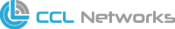
Dawizman - Experienced Member
- Posts: 141
- Joined: Fri Jul 03, 2015 4:11 pm
- Location: Cold Lake, AB - CANADA
- Has thanked: 15 times
- Been thanked: 22 times
Re: v1.3.9rcX - BETA/Release Candidate
A bit of issue still with SNMP. After updating to 1.3.9rc4 the value previously being recorded as input voltage (which is regulated at 13.6V) is suddenly being reported at 49.8V, which is what the 48V DC output voltage is showing in the switch. I'm certain I saw this behavior in the past as well after a firmware upgade, but it was on a 48V powered switch, so I wrote it off as my error in setting it up originally. Now I see that maybe it wasn't.
Here is the only log output since the firmware upgrade:
Here is a snip of the voltage recording. The firmware was upgraded on November 30, pretty much at the exact time the value switched.
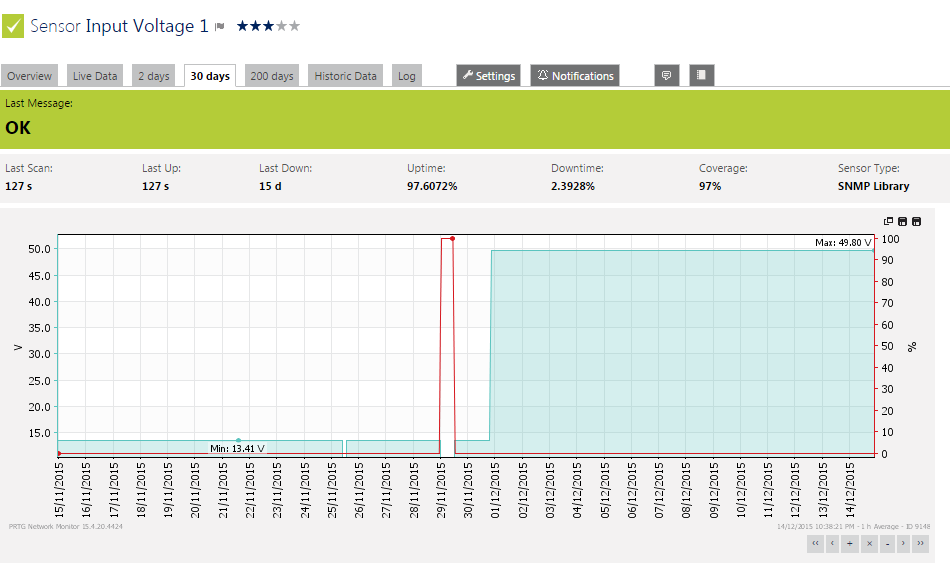
Here is the only log output since the firmware upgrade:
- Code: Select all
Dec 31 17:00:39 syslogd started: BusyBox v1.19.4
Dec 31 17:00:40 admin: removing lan (eth0.5) from firewall zone lan
Dec 31 17:00:44 admin: adding lan (eth0.5) to firewall zone lan
Dec 31 17:00:45 kernel: link state changed to 'down' on port 2
Dec 31 17:00:45 kernel: link state changed to 'down' on port 3
Dec 31 17:00:45 kernel: link state changed to 'down' on port 4
Dec 31 17:00:45 kernel: link state changed to 'down' on port 5
Dec 31 17:00:45 kernel: link state changed to 'down' on port 6
Dec 31 17:00:45 kernel: link state changed to 'down' on port 7
Dec 31 17:00:47 kernel: link state changed to 'up' on port 5
Dec 31 17:00:47 kernel: link state changed to 'up' on port 6
Dec 31 17:00:47 kernel: link state changed to 'up' on port 7
Dec 31 17:00:47 kernel: link state changed to 'up' on port 1
Dec 31 17:00:47 kernel: link state changed to 'up' on port 3
Dec 31 17:00:47 kernel: link state changed to 'up' on port 2
Dec 31 17:00:49 kernel: link state changed to 'up' on port 4
Dec 31 17:00:51 admin: adding lan (eth0.5) to firewall zone lan
Dec 31 17:00:52 sysinit: Terminated
Dec 31 17:00:53 sysinit: killall: ntpclient: no process killed
Dec 31 17:00:53 sysinit: killall: ntpclient: no process killed
Dec 31 17:00:53 system: starting ntpclient
Dec 31 17:00:53 kernel: eth0.5: no IPv6 routers present
Dec 31 17:00:53 kernel: eth0: no IPv6 routers present
Nov 30 19:38:42 sysinit: 2015-11-30 19:38:41: (log.c.97) server started
Nov 30 19:38:43 dropbear[1367]: Running in background
Nov 30 19:38:49 switch[1394]: Detected warm boot
Dec 11 11:56:44 Loop protection: detected loop from port 1 to port 1, disabling port 1 for 180 seconds
Dec 11 11:59:46 Loop protection: re-enabling port 1
Here is a snip of the voltage recording. The firmware was upgraded on November 30, pretty much at the exact time the value switched.
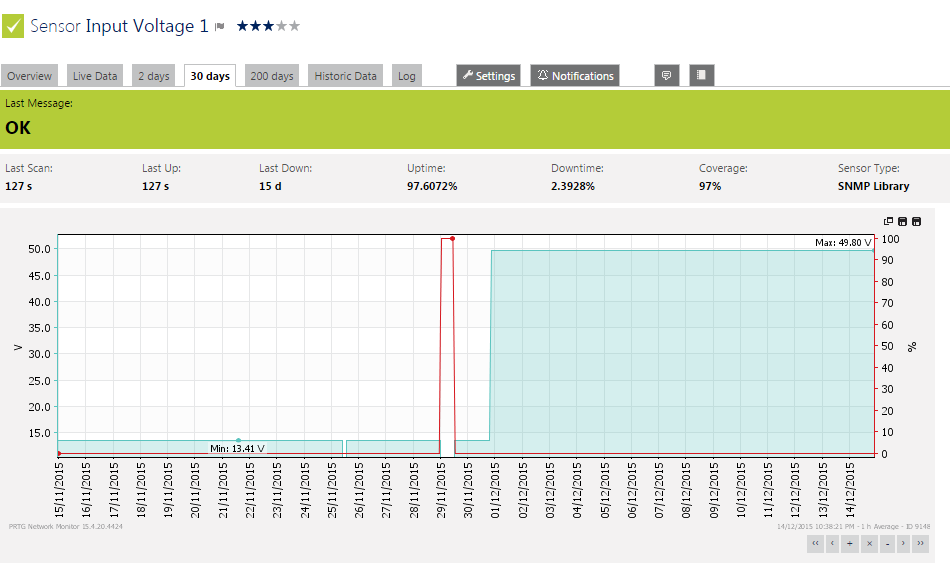
-

Eric Stern - Employee

- Posts: 532
- Joined: Wed Apr 09, 2014 9:41 pm
- Location: Toronto, Ontario
- Has thanked: 0 time
- Been thanked: 130 times
Re: v1.3.9rcX - BETA/Release Candidate
Thats Input Voltage 1, which is Board 48V, so it seems like it is correct now but was wrong before. I think what you are looking for is Input Voltage 4, which is DCDC Input Voltage.
-

sirhc - Employee

- Posts: 7416
- Joined: Tue Apr 08, 2014 3:48 pm
- Location: Lancaster, PA
- Has thanked: 1608 times
- Been thanked: 1325 times
v1.3.9rc8 Released
v1.3.9rc8 - Released 12/15/2015
- Fixed UBNT Discovery name
- Ping Watchdog now disabled if port is disabled
- Changing Safe Mode Timer and ability to disable Safe Mode
- Ability to reset counters per port instead of all
- Log file formatting
- UI Enhancement for MAC table
- Add clear stats command to CLI
I believe Eric is nearing the end of what is planned in v1.3.9 FINAL.
He is just waiting on some SFP modules people requested to see if we can make them compatible with our switch.
v1.3.9rc8 is probably as close to v1.3.9 FINAL you can get except SFP compatibility or people find some new bugs quick.
- Fixed UBNT Discovery name
- Ping Watchdog now disabled if port is disabled
- Changing Safe Mode Timer and ability to disable Safe Mode
- Ability to reset counters per port instead of all
- Log file formatting
- UI Enhancement for MAC table
- Add clear stats command to CLI
I believe Eric is nearing the end of what is planned in v1.3.9 FINAL.
He is just waiting on some SFP modules people requested to see if we can make them compatible with our switch.
v1.3.9rc8 is probably as close to v1.3.9 FINAL you can get except SFP compatibility or people find some new bugs quick.
Support is handled on the Forums not in Emails and PMs.
Before you ask a question use the Search function to see it has been answered before.
To do an Advanced Search click the magnifying glass in the Search Box.
To upload pictures click the Upload attachment link below the BLUE SUBMIT BUTTON.
Before you ask a question use the Search function to see it has been answered before.
To do an Advanced Search click the magnifying glass in the Search Box.
To upload pictures click the Upload attachment link below the BLUE SUBMIT BUTTON.
-
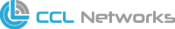
Dawizman - Experienced Member
- Posts: 141
- Joined: Fri Jul 03, 2015 4:11 pm
- Location: Cold Lake, AB - CANADA
- Has thanked: 15 times
- Been thanked: 22 times
Re: v1.3.9rcX - BETA/Release Candidate
Eric Stern wrote:Thats Input Voltage 1, which is Board 48V, so it seems like it is correct now but was wrong before. I think what you are looking for is Input Voltage 4, which is DCDC Input Voltage.
Input Voltage 1 is just the name of the sensor. It's actually monitoring voltage 5 from the MIB, which clearly, before the update, was the input voltage.
-
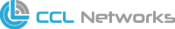
Dawizman - Experienced Member
- Posts: 141
- Joined: Fri Jul 03, 2015 4:11 pm
- Location: Cold Lake, AB - CANADA
- Has thanked: 15 times
- Been thanked: 22 times
Re: v1.3.9rcX - BETA/Release Candidate
I just checked the other switch I had issues with, and I was monitoring voltage 5 on it before as well, but something changed, and I had to switch to voltage 4.
Seems a little odd. Oh well, not a big deal though.
Seems a little odd. Oh well, not a big deal though.
-

Mikea - Associate

- Posts: 112
- Joined: Fri Jun 26, 2015 6:22 am
- Location: Korinthos (Greece)
- Has thanked: 21 times
- Been thanked: 31 times
Re: v1.3.9rcX - BETA/Release Candidate
Chris & Eric the last F/W (1.3.9rc8)
fixed the issue with discovery and device name.
Thank you for the fast fix (less than 3 days after initial report!!!)
fixed the issue with discovery and device name.
Thank you for the fast fix (less than 3 days after initial report!!!)
Mike A - www.iwisp.gr
-

mcmsys - Member
- Posts: 3
- Joined: Fri Oct 30, 2015 5:44 pm
- Location: Moberly, MO
- Has thanked: 4 times
- Been thanked: 1 time
Re: v1.3.9rcX - BETA/Release Candidate
Updated mine this morning, they are fixed also. Thanks for getting to this so quickly.
Re: v1.3.9rcX - BETA/Release Candidate
Put on rc8 on a new WS-12-250-DC. I changed the MTU on each port to 9600 from the default MTU size, and upon submit I get a "Error applying configuration!" popup. Clicking OK, I get a "Applying configuration... " countdown like normal. Upon refresh I see the MTUs were properly set to 9600. Not sure if this is new in rc8 or not.
Who is online
Users browsing this forum: No registered users and 61 guests
